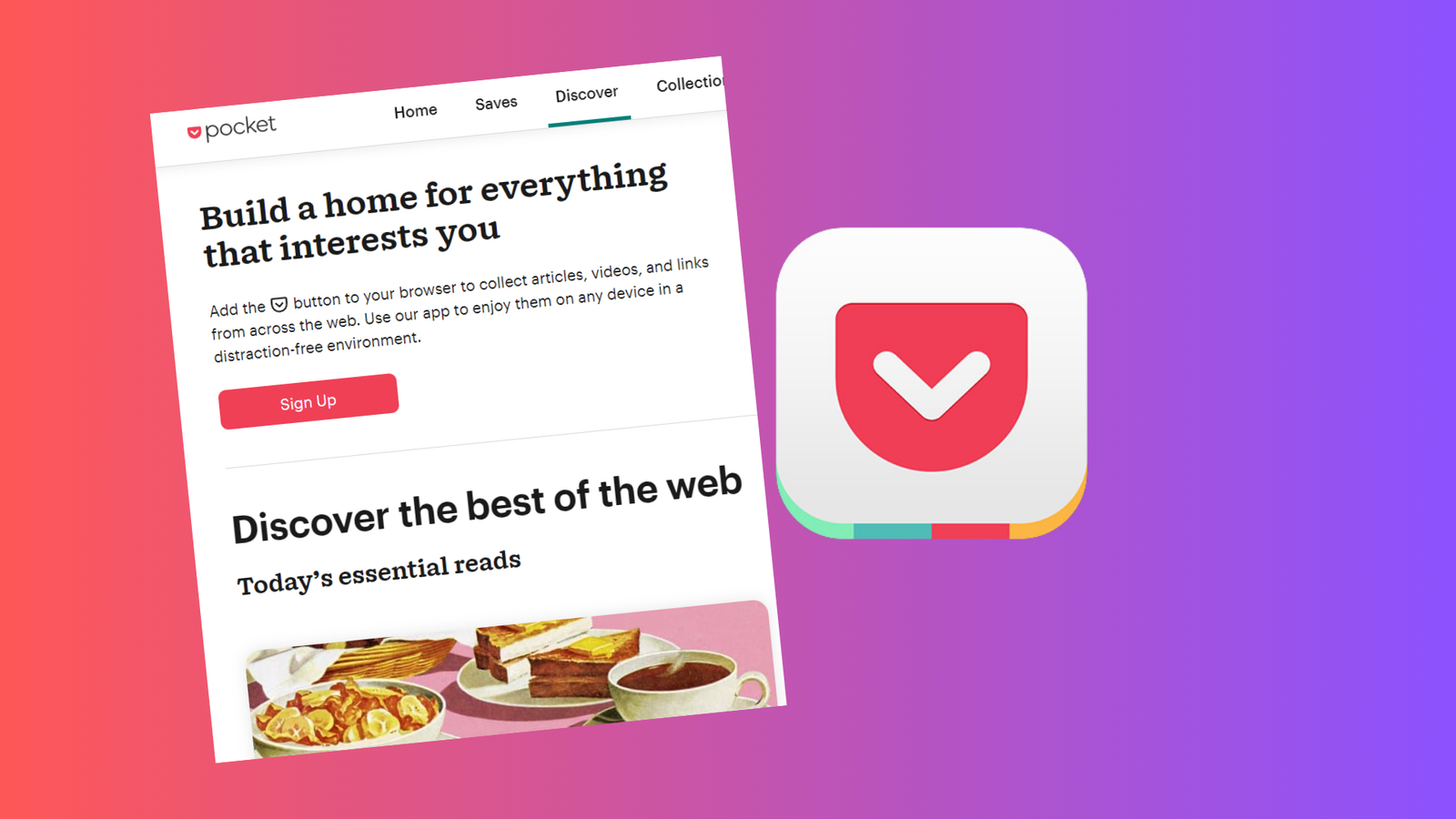[UPDATE: May 2025] Mozilla has announced the permanent shutdown of Pocket on July 8, 2025. All user data will be deleted after October 8, 2025. If you’re a Pocket user, we recommend exporting your saved articles and transitioning to an alternative service. Read our comparison of Pocket alternatives to find the best replacement for your needs.
Pocket is a powerful tool that allows users to save and organize their digital content efficiently. With its intuitive interface and convenient features, Pocket is the ultimate solution for keeping track of articles, videos, and other online resources.
What is Pocket?
Pocket is a tool designed for saving and organizing digital content such as articles, videos, and webpages, making it convenient for users to access and enjoy them at a later time.
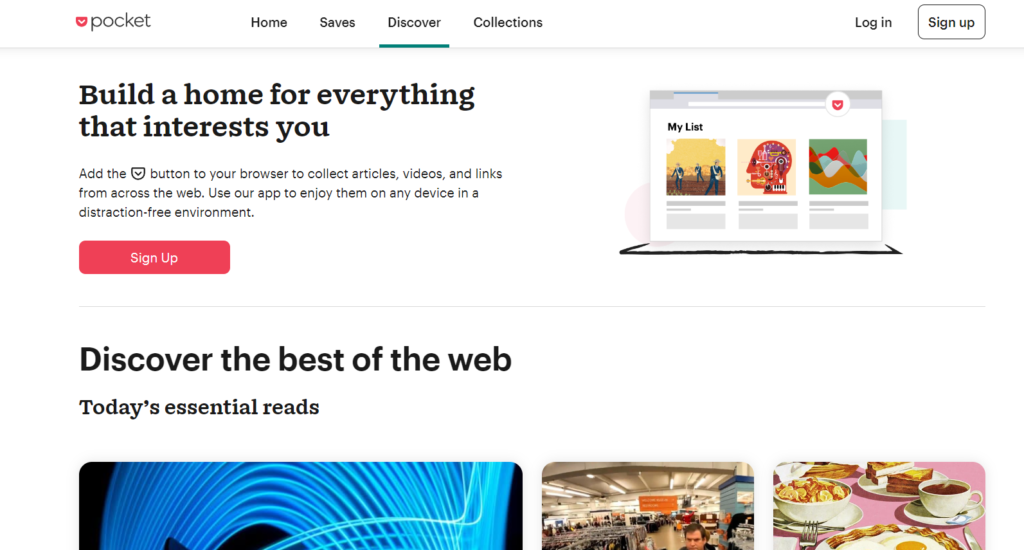
Why is it important to organize digital content?
Organizing digital content is important because it allows individuals to easily access and find the information they need when they need it. Without proper organization, digital content can become overwhelming and difficult to manage effectively. Staying organized saves time, increases productivity, and ensures that important information is never lost or forgotten.
Getting Started with Pocket
To begin using Pocket, users need to follow a simple process to get started. First, they should create an account on the Pocket website by providing their email address and choosing a password. Once the account is created, users can download the Pocket app on their preferred device and add the browser extension to their web browser. This will enable them to seamlessly save and organize digital content across different platforms and devices. By following these steps, users can quickly set up their Pocket account and start enjoying the benefits of this powerful organizational tool.
Creating an account
To get started with Pocket, the first step is to create an account. Simply visit the Pocket website or download the app and click on the “Sign Up” button. Fill in your email address, choose a secure password, and you’re ready to go. Creating an account allows you to access and save your content across multiple devices, ensuring that all of your valuable digital resources are organized and easily accessible whenever you need them.
Downloading the app and browser extension
To fully utilize the features of Pocket, users can easily download the Pocket app and browser extension. With the app, users can save content directly from their mobile devices, while the browser extension allows them to save articles and websites with just a click. The app and extension are available for popular platforms such as Android, iOS, Chrome, Firefox, and Safari. By downloading these tools, users can seamlessly save and organize their digital content across different devices for convenient access anytime, anywhere.
Saving Content to Pocket
Saving Content to Pocket is a simple and convenient process that allows you to easily store and access all your digital content.

Different ways of saving content
There are various methods to save content in Pocket, making it incredibly convenient for users. By using the browser extension, users can save web pages at the click of a button, allowing seamless integration between their browsing experience and Pocket. Additionally, users can save content from email or other apps by forwarding them to their Pocket account. This flexibility ensures that users can save any type of digital content they come across, whether it’s an article, video, image, or even a tweet. Whether you’re browsing on your computer or your mobile device, Pocket has got you covered when it comes to saving and organizing your digital content.
Organizing Content in Pocket
Organizing Content in Pocket allows users to efficiently manage their saved digital content in a structured manner.
Creating tags
Creating tag categories in Pocket allows users to effectively organize their saved content. By creating specific tags, users can easily search and access related content. Users can create tags based on topics, interests, or any other criteria that suit their organizational needs. This feature helps users efficiently manage their digital content and find specific articles or resources whenever they need them.
Using the search function
Using the search function in Pocket allows users to quickly find specific saved content. By simply entering keywords or tags, users can easily locate the articles, videos, or webpages they are looking for. The search function ensures that users can efficiently access their saved content whenever needed.
Recent Developments
Pocket has continued to innovate, announcing new publisher partnerships and expanding its content discovery features in 2023. It also transitioned to Mozilla accounts for enhanced security, with a mandatory switch as of August 15th, 2023. This transition allows users to benefit from additional security features like two-factor authentication and account recovery keys.
Users who log in using their Apple ID or Google account will have their accounts automatically migrated to Firefox accounts. Once the migration is complete, they can access Pocket using their newly created Mozilla account or their existing linked account. This change will not have any impact on saved items or Pocket Premium subscriptions. Users can still use their preferred web browsers and the Pocket browser extensions that are compatible with popular browsers and apps.
Pocket Premium Features
If you want additional features from Pocket, you can subscribe to their premium service. It costs $4.99 per month or $44.99 per year. With Pocket Premium, you get unlimited highlighting, a permanent library, and advanced search tools. Even if the original content is modified or deleted online, you can still access it in your Pocket library.
Permanent library backup
Permanent library backup allows users to securely store their saved content in Pocket, ensuring that it is never lost or accidentally deleted. With this feature, users can have peace of mind knowing that their digital content is protected and easily accessible whenever they need it.
Advanced search and organization options
Advanced search and organization options in Pocket provide users with enhanced functionalities to efficiently manage their digital content. With these features, users can easily locate specific items within their saved content and create a well-organized library.
Pocket Integrations with Other Apps
Pocket offers seamless integrations with a variety of other apps, enhancing its functionality and making it even more versatile.
Using Pocket with social media
Using Pocket with social media allows users to easily save and organize articles, videos, and other content from their favorite social media platforms. Users can directly save content from platforms like Twitter, Facebook, and Instagram to their Pocket account with just a few clicks. This makes it convenient to access and reference saved content without the need to scroll through endless feeds or search for specific posts. Additionally, Pocket’s tagging and archiving features enable users to categorize and find saved social media content efficiently. Whether it’s for personal use or sharing valuable resources with followers, using Pocket with social media enhances organization and accessibility of digital content on these platforms.
Benefits of Using Pocket
Pocket offers a range of benefits that make it the ultimate tool for saving and organizing your digital content. With Pocket, users can save articles, videos, and web pages to view later at their convenience. This ensures that no valuable information is missed or forgotten. Moreover, Pocket allows users to access their saved content from any device, making it a versatile tool for individuals with busy lifestyles. By organizing content using tags and categories, users can easily locate specific information when needed. Additionally, Pocket’s search function further streamlines the process of finding saved content. Overall, Pocket saves time and enhances productivity by providing a centralized platform for storing and accessing digital content efficiently.
Listen to Articles
Pocket offers an option where users can utilize text-to-speech technology to listen to their saved articles. This feature proves beneficial in situations where reading is impractical, such as when engaged in activities like driving, cooking, or pausing for a rest. By making use of Pocket’s listening feature, users can have their saved articles converted into an audio format, providing a whole new way to experience written content. This feature is accessible to all users free of charge.
Time-saving benefits
One of the key advantages of using Pocket is its ability to save you time. With Pocket, you can quickly and easily save articles, videos, web pages, and more with just a few clicks. Instead of continuously searching for content or bookmarking multiple websites, Pocket allows you to consolidate all your digital content in one place. This eliminates the need to waste time locating specific articles or videos when you want to revisit them later. With Pocket, you can access your saved content anytime, anywhere, making it a convenient and time-saving tool for staying organized in the digital age.
Pocket Alternatives
When it comes to organizing digital content, there are several alternatives to Pocket. These alternative tools offer similar features and capabilities for effectively managing and saving your online articles, videos, and more. Let’s explore some of the popular Pocket alternatives available.
Other digital content organizing tools
Bookmarking applications like Instapaper and PaperSpan offer similar features, but Pocket is preferred by users because of its user-friendly interface, compatibility with various browsers, and effortless syncing across multiple devices. Alongside these, there are several other tools like Evernote, Trello, OneNote, and Google Keep, which provide different features and capabilities for efficient saving and organizing of digital content. Exploring these alternatives is recommended to find the most suitable one based on individual needs and preferences.
Conclusion
In conclusion, Pocket is the ultimate tool for saving and organizing digital content efficiently. It offers a user-friendly platform with various features that enhance productivity and ensure that important information is never lost. With its intuitive interface and seamless integration with other apps, Pocket is a must-have for anyone looking to streamline their digital content organization.