In today’s world, our online accounts are like digital versions of ourselves. They store a ton of personal and private information. Google Accounts, with all their services like Gmail, Drive, and Photos, are a big target for cybercriminals. A Gmail account takeover happens when someone who isn’t supposed to gets into your account. This can seriously mess up your digital life. This guide will show you the dangers, teach you how to spot scams, and help you protect your Gmail account from these attacks.
Understanding Gmail Account Takeover Threats
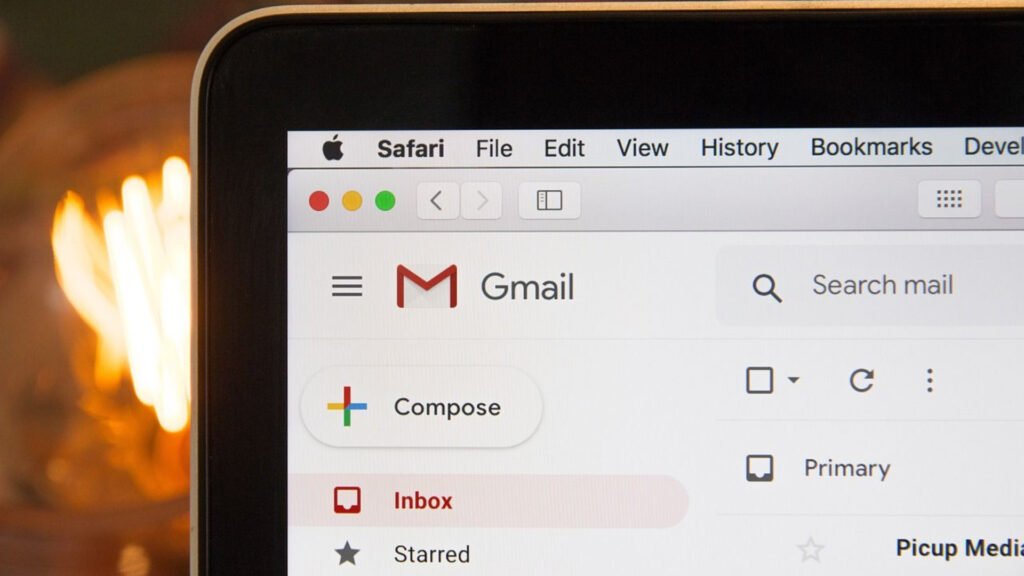
What is a Gmail Account Takeover?
Simply put, a Gmail account takeover is when someone gets into your account without your permission. They might want to steal your personal info, get your financial details, or use your account to send spam or harmful software.
Why are Gmail Accounts Targeted?
Gmail accounts are a major target because they often link to many other online services. If hackers get into your Gmail, they can reset passwords for other accounts connected to your email. This can cause a chain reaction of hacked accounts. Plus, with billions of Gmail users worldwide, hackers have a huge number of potential victims.
The Potential Consequences of a Gmail Account Takeover
A Gmail account takeover can have serious consequences:
- Financial loss: Hackers might get your financial info from emails or linked accounts, leading to stolen money or fake transactions.
- Identity theft: Hackers can use your email data to pretend to be you and steal your identity. They could open accounts or buy things in your name.
- Damage to reputation: If your business emails are hacked, important client data could leak, hurting your reputation and making customers lose trust.
- Spreading malware: Your hacked account can be used to send malware to your contacts, potentially causing more data theft or ransomware attacks.
Types of Gmail Account Takeover Threats
The Rise of AI-Powered Phishing
Phishing attacks are the most common way hackers try to take over Gmail accounts. These attacks use tricky emails or calls that try to get you to give away your login details. Artificial intelligence (AI) is changing the game when it comes to phishing attacks. Cybercriminals are using AI to make their scams even trickier and harder to spot. Here’s how AI is being used:
- Ultra-Realistic Emails: AI can create emails that look almost identical to real messages from Google. They can even use the official logos and branding, making it very difficult to tell them apart from legitimate emails.
- Human-Like Phone Calls: AI is being used to generate voices that sound incredibly human. These voices can even mimic accents and professional speaking styles, making it seem like you’re talking to a real person from Google.
- Deepfakes and Video Calls: AI can even generate deepfakes of real people you know. This means they could create a video call that appears to be from your friend, family member, or colleague, but it’s actually a scammer trying to trick you. Be especially cautious if someone you know contacts you with an unusual request, especially if they’re supposedly working abroad or in a situation where they might need urgent help.
The 10-Second Hacker Threat
Social media platforms like X (formerly Twitter) have become a new hunting ground for hackers. When people publicly ask for help because they’re locked out of their accounts, AI-powered bots are ready to pounce. These bots can scan social media for these requests and, thanks to their AI capabilities, understand the context, words, and intentions of humans with greater accuracy. This allows them to respond within seconds, often before genuine help can arrive, offering “assistance.” But their real goal is to scam you out of money or trick you into giving away your login information.
How to Protect Yourself from AI-Powered Phishing
- Be Extra Cautious: With AI making phishing attempts more sophisticated, it’s crucial to be even more careful than before. Don’t rush into clicking links or responding to messages, even if they seem urgent or come from someone you think you trust.
- Double-Check Everything: Always verify the sender’s email address and phone number. Look for even the smallest mistakes or inconsistencies.
- Never Share Personal Information: Remember, Google will never ask for your password or other sensitive details through email or over the phone.
- Report Suspicious Activity: If you encounter a suspicious email or phone call, report it to Google immediately. This helps them stay ahead of these evolving threats.
Social Engineering Tactics
Social engineering tricks people by manipulating their trust. Attackers might:
- Pretend to be someone you trust, like Google support staff, to gain your confidence and trick you into giving them private information.
- Make you feel like you have to act fast, saying your account is in danger or you need to do something right away to avoid a problem.
- Use emotional situations, like pretending to have a death certificate, to pressure you into making quick decisions.
Recognizing a Phishing Attempt

Scrutinizing Emails for Red Flags
- Suspicious Sender Addresses: Always check the sender’s email address carefully. Phishing emails often use addresses that look almost right but have small mistakes. For example, a phishing email might come from something like “[email protected]” instead of a real Google domain.
- Generic Greetings and Urgent Language: Phishing emails might use generic greetings like “Dear User” instead of your name. They often use urgent language, pushing you to do something quickly without thinking. Be careful of emails that threaten to close your account or say there’s suspicious activity without giving specifics.
Questioning Phone Calls
- Unverified Caller IDs: Don’t just trust caller ID. Hackers can fake phone numbers to make it seem like a call is from a real place, like Google’s U.S. or Sydney offices. Always double-check the caller’s identity.
- Requests for Personal Information: Real Google support will never ask for your password or other private info over the phone. If they do, hang up and report it.
Trusting Your Instincts
If something seems weird about an email or phone call, it’s probably a scam. Trust your gut feeling. If you’re unsure, ask someone you trust for a second opinion.
Preventing Gmail Account Takeovers
Creating Strong, Unique Passwords
A strong password is your first defense against account takeovers. Use a mix of big and small letters, numbers, and symbols. Don’t use easy-to-guess things like birthdays or pet names. Think about using a password manager to help you store and create unique passwords for each of your accounts.
Enabling Two-Factor Authentication (2FA)
2FA adds extra security by asking for a second thing to verify it’s you, usually a code sent to your phone or email, in addition to your password. This makes it much harder for hackers to get in, even if they have your password.
Understanding and Using Passkeys
Passkeys are a new way to log in without a password, and they’re even more secure than regular passwords. They use cryptography to check it’s really you, so there’s no risk of phishing or password theft. Gmail accounts now support passkeys, and making them your main login method can make your account much safer.
Keeping Devices and Software Updated
Regularly updating your devices and software is super important for fixing security weaknesses that hackers could use. Turn on automatic updates whenever you can to make sure your systems have the latest protection.
Setting up Recovery Options
Don’t forget to set up recovery options in your Google account! Google offers different ways to help you get back into your account. You can add your phone number and a recovery email address. If you’ve turned on two-factor authentication, you can add more than one phone number to get the code, and you can also set up an authenticator app. Google also offers recovery codes that you can save somewhere safe. These let you log in even if your 2FA device or methods aren’t working.
What to Do If Your Gmail Account Is Taken Over
Don’t Panic!
If you think your Gmail account has been taken over, it’s crucial to act quickly. Here’s what to do:
- Try Changing Your Password: Even if you suspect the hacker has already changed your password, try changing it again yourself. You might be able to regain control before they take further action.
- Use Recovery Options: If you can’t change your password, don’t panic. Google offers several recovery options to help you get back into your account. These might include:
- Recovery Email: If you set up a recovery email address, Google can send you instructions on how to reset your password.
- Phone Number: If you linked your phone number to your account, Google can send you a verification code.
- Authenticator App: If you have an authenticator app linked to your account, you can use it to generate a verification code.
- Recovery Codes: Google also provides recovery codes that you can save in a safe place. These codes can help you regain access even if your other recovery methods fail.
- Review Account Activity: Once you regain access, check your login history, sent emails, and other account activity for anything suspicious. Look for logins from unfamiliar locations, emails you didn’t send, or changes to your account settings.
- Report the Incident: Report the account takeover to Google through their support channels. They can assist you in securing your account and may be able to identify the attacker or the methods used.
- Check Linked Accounts: If you used the same password for other online accounts as your compromised Gmail account, change those passwords immediately. Also, review those accounts for any signs of unauthorized access.
By acting quickly and using the recovery options available, you can increase your chances of regaining control of your Gmail account and minimizing any potential damage.
Google’s Security Measures
Advanced Protection Program (APP)
For people who are more likely to be targeted by hackers, like journalists, politicians, or activists, Google has the Advanced Protection Program. APP gives you stronger security features, like stricter account recovery rules and mandatory security keys.
Global Signal Exchange
Google works with the Global Anti-Scam Alliance and the DNS Research Federation on the Global Signal Exchange. This is a system for sharing information to quickly find and stop online scams. This platform uses AI to analyze patterns and match signals, allowing for a faster response to new threats.
Google Security Checkup
Google has a Security Checkup tool that lets you check and manage your account’s security settings. This tool can help you find possible weaknesses, like weak passwords or unknown devices logged into your account. Using this tool regularly can make your account more secure.
Conclusion
Protecting your Gmail account from being taken over means being proactive and using strong security practices and staying alert. By understanding the different threats, recognizing phishing scams, and doing the things outlined in this guide, you can lower your risk of being hacked. Remember, staying informed and making your account security a priority is the best way to protect yourself from cybercriminals.
Frequently Asked Questions
What is the most common method used in Gmail account takeovers?
Phishing attacks, which use tricky emails or messages to try and steal your login details, are the most common method.
How can I tell if an email or phone call is a phishing attempt?
Look closely at the sender’s email address for mistakes or changes from the real domain. Be wary of generic greetings, urgent language, and requests for personal information.
What should I do if I think my Gmail account has been taken over?
Try changing your password and use any recovery options you’ve set up. Report the takeover to Google. Also, make sure to change passwords for any other accounts that used the same password.
What are passkeys, and how can they help protect my Gmail account?
Passkeys are a new way to log in without a password, and they’re even more secure than regular passwords. They use cryptography to verify your identity. They eliminate the risk of phishing and password theft. Enabling passkeys for your Gmail account can significantly enhance your account security.
How can I stay updated on the latest cybersecurity threats and prevention strategies?
Consider participating in security awareness training programs offered by reputable organizations. You can also stay informed by regularly reading articles and resources from trusted cybersecurity sources.
What is the 10-second hacker threat?
This refers to the speed at which AI-powered bots can respond to social media posts where people are asking for help with their accounts. These bots can quickly offer “assistance” but are actually trying to scam you.
What are deepfakes, and how are they used in phishing attacks?
Deepfakes are AI-generated videos or images that can make it look like someone is saying or doing something they never did. Scammers can use deepfakes to create fake video calls that appear to be from people you know, but are actually them trying to trick you.
What is Google’s Advanced Protection Program?
It’s a program for people who are at higher risk of being targeted by hackers, like journalists and activists. It offers stronger security features.
What is the Global Signal Exchange?
It’s a system where Google shares information with other organizations to quickly find and stop online scams.
What is Google’s Security Checkup tool?
It’s a tool that helps you check and manage your account’s security settings. You can use it to find any weaknesses in your account’s security.