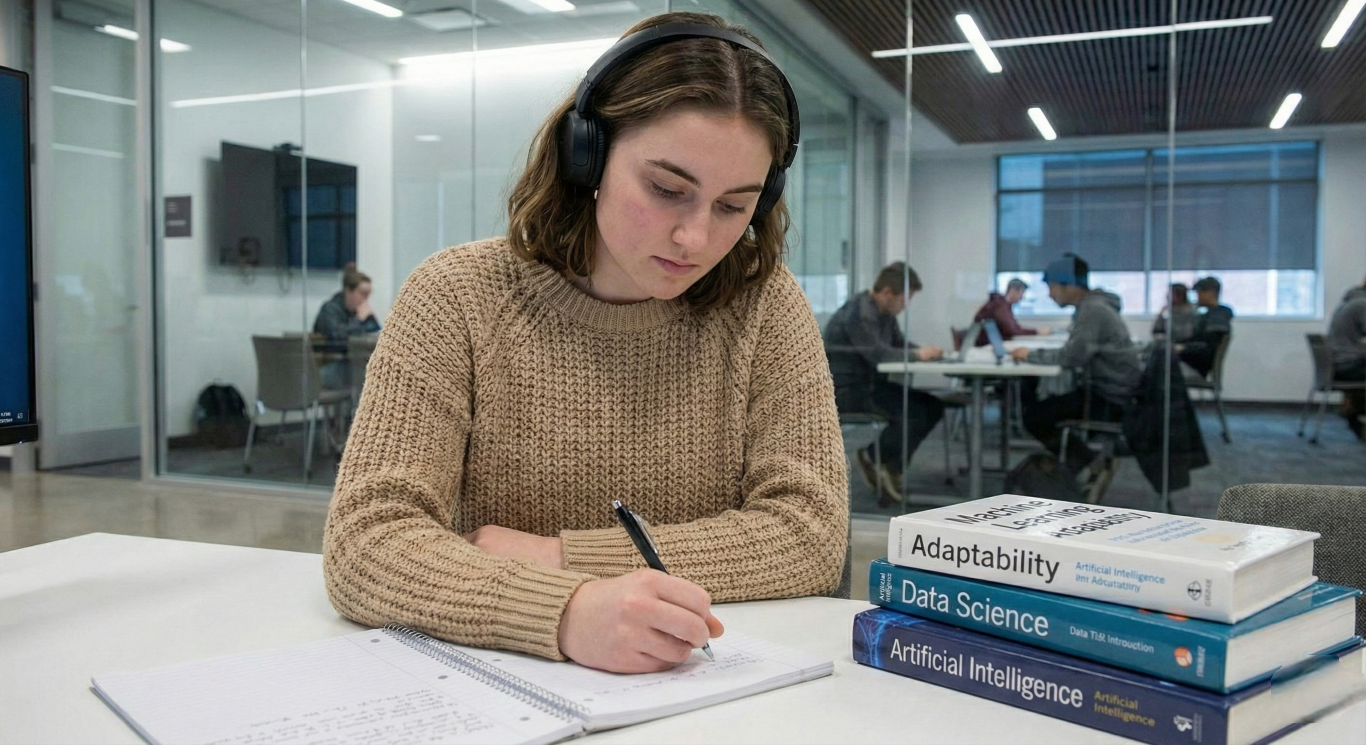In our busy modern lives, where time is precious, navigation apps have become essential tools for smooth and efficient travel. These apps guide us through unfamiliar places, help us avoid annoying traffic jams, and make sure we get where we need to be on time. While Google Maps has been the leading navigation app for a long time, Waze is a strong contender. This innovative app uses information from its community of users to stay ahead of traffic and provide a truly optimized driving experience.
What is Waze?
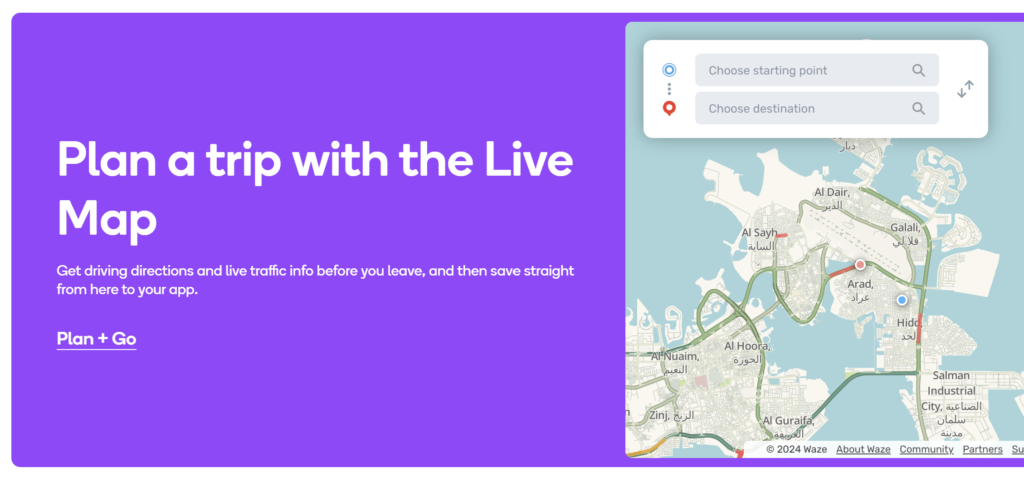
The Origins of Waze
Waze began in 2006 as a community-based mapping project called FreeMap Israel. The goal was to build a map that was always up-to-date using GPS data from users’ smartphones. The app quickly became popular and was eventually renamed Waze.
Joining the Google Family
In 2013, Google bought Waze for a reported $1.15 billion. Google saw the value in Waze’s real-time traffic information and its community-driven approach. Even though Google owns Waze, the app has kept its own unique features and continues to work as a separate app.
The Power of the Waze Community
Waze’s success relies on its active community of users. Waze drivers provide real-time updates about traffic, accidents, road hazards, speed traps, and other important information. This information is then shared with other Waze users, allowing them to make smart decisions and navigate more efficiently.
Waze vs. Google Maps: Key Differences
Although Waze and Google Maps are both Google products that help you get around, they have different strengths, features, and appeal to different types of users. Let’s take a look at the key differences between these two popular navigation apps:
Navigation Focus
Waze is built with drivers in mind. Its primary focus is on providing real-time traffic updates and allowing users to report incidents on the road. This helps drivers avoid traffic jams, accidents, and other delays.
Google Maps takes a broader approach to navigation. It offers a wider range of travel options, including walking, cycling, and public transportation, in addition to driving directions. This makes it a more versatile tool for planning various types of journeys.
User Interface and Experience
Waze is designed with a bright, colorful, and playful user interface. It features large icons and maps that are easy to read, making the navigation experience straightforward and engaging.
Google Maps, while also visually appealing, can sometimes feel more cluttered. This is because it offers a wider range of features and displays a greater amount of data on the screen.
Data Sources and Accuracy
Waze’s strength lies in its real-time, crowdsourced data. Waze users actively contribute information about traffic conditions, accidents, and other incidents, making it a highly dynamic and up-to-the-minute source of information. However, in areas where there are fewer Waze users, the accuracy and reliability of the data may be affected.
Google Maps takes a more comprehensive approach to data collection. It combines a variety of sources, including satellite imagery, historical traffic patterns, and user reports. This approach ensures a more consistent level of accuracy and detail across different regions, regardless of the number of active users in a particular area.
Features and Functionality
Both Waze and Google Maps provide the essential features you’d expect from a navigation app, including turn-by-turn directions, voice guidance, and suggestions for alternative routes.
But Waze distinguishes itself with its strong emphasis on community-based features. Users can actively report hazards, warn others about speed traps, and even connect with fellow “Wazers” on the road. This creates a sense of shared experience and real-time information exchange that is unique to Waze.
Google Maps, on the other hand, offers a wider array of functionalities. These include the ability to download maps for offline use, explore locations with Street View, and seamlessly integrate with other Google services. This makes Google Maps a more versatile tool for a variety of needs beyond simple navigation.
Target Audience
Waze is a great choice for drivers who want to stay ahead of traffic and be actively involved in the driving community. It’s ideal for those who value real-time updates and want to contribute information to help other drivers.
Google Maps has a broader appeal. It’s designed for anyone who needs navigation, whether they’re driving, walking, cycling, or using public transport. Its extensive feature set makes it a versatile tool for a wide range of users and situations.
Latest Updates and Developments in Waze
Waze is constantly evolving, with new features and updates being rolled out regularly. Here are some of the latest developments:
Conversational Reporting
Waze now offers a new way to report incidents on the road. With Conversational Reporting, drivers can use natural language voice commands to describe what they see. This feature, powered by Google’s advanced AI technology, aims to make reporting safer and more convenient for everyone on the road.
School Zones
Waze is introducing school zones on its maps to help keep students and drivers safe. When approaching a school zone during school hours, drivers will receive an alert, reminding them to slow down and be extra cautious.
Crash History Alerts
To further improve safety, Waze is using AI and data from its users to alert drivers about roads with a history of crashes. These alerts consider various factors like traffic levels, the type of road, and elevation changes to provide drivers with important safety information.
Exploring Waze’s Features in Detail
Waze offers a range of features designed to enhance the driving experience and promote safety. Let’s explore some of its key features in more detail:
Real-Time Traffic Updates
Waze excels at providing extremely accurate, real-time traffic information. This is thanks to its large network of users who continuously report on road conditions. Waze uses this information to quickly adjust routes, helping drivers avoid traffic jams and get to their destinations faster.
Hazard Reporting
Waze allows users to report a wide range of road hazards, such as accidents, construction zones, disabled vehicles, potholes, and objects in the road. These reports are instantly shared with other Wazers, allowing them to be aware of potential dangers and adjust their driving accordingly. Reporting a hazard is simple and can be done directly through the Waze app.
Speed Trap and Police Alerts
Waze is popular for its ability to alert drivers about speed traps and police presence. These alerts come directly from other Waze users. When approaching an area where others have reported a speed trap or police activity, drivers receive a notification, helping them avoid potential speeding tickets.
Voice-Guided Navigation
Waze provides turn-by-turn voice guidance, making it easy for drivers to follow directions without needing to look at their phones. Drivers can even personalize their experience by choosing from a variety of voices and languages.
Social Features
Waze has several social features that allow users to connect and share information. Drivers can see other Wazers on the map, send messages to friends, and even share their estimated arrival times.
Customization Options
Waze allows users to personalize their experience with various customization options. Drivers can choose from a range of car icons, moods, and voice prompts, making the app more engaging and fun to use.
Waze Tips and Tricks for an Enhanced Experience
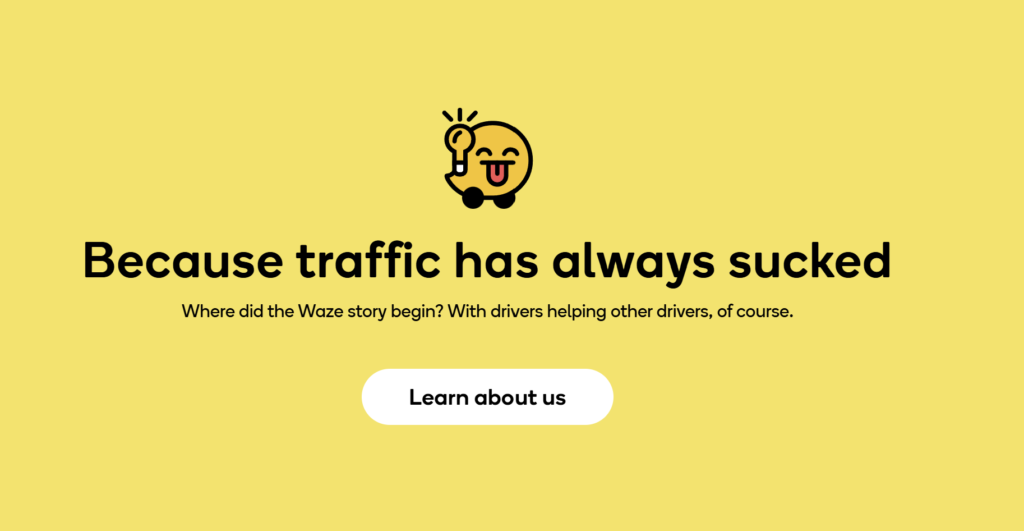
Here are some tips and tricks to help you get the most out of Waze:
Effective Hazard Reporting: When reporting hazards on Waze, strive for accuracy and specificity. Provide a clear description of the hazard, pinpointing its exact location on the map. It’s crucial to report only hazards you’ve personally observed in real-time. This ensures that other Wazers receive reliable, up-to-date information, contributing to a safer and more efficient driving experience for everyone.
Customizing Your Waze Profile: Make Waze truly yours by customizing your profile. Select a car icon that reflects your personality, choose a voice that guides you comfortably, and set your “mood” to share your current driving vibe with fellow Wazers. These personal touches make your Waze experience unique and engaging.
Using Waze for Trip Planning: Don’t let traffic snarl your plans. Waze offers a handy trip planning feature that helps you outsmart congestion and arrive on time. Simply input your destination and desired arrival time, and Waze will do the rest. It analyzes real-time traffic conditions to suggest the most efficient route, ensuring you reach your destination with minimal delays.
Conclusion
Waze has become a go-to navigation app for drivers who want real-time traffic updates and a sense of community. Its crowdsourced data, easy-to-use design, and special features make it a great alternative to other navigation apps. While it may not have the same comprehensive range of features as Google Maps, Waze’s focus on avoiding traffic and providing driver-specific information makes it a top choice. Whether you’re commuting, going on a road trip, or exploring a new city, Waze can help you get there safely and efficiently.
Frequently Asked Questions (FAQs)
Is Waze better than Google Maps?
Both apps have their strengths and weaknesses. Waze is better for real-time traffic avoidance and driver-specific information, while Google Maps offers a more comprehensive navigation experience. The best app for you depends on your individual needs and preferences.
How accurate is Waze’s traffic information?
Waze usually provides very accurate traffic information because it’s updated in real-time by lots of drivers. But, how accurate the information is depends on how many people are using Waze in an area.
Can I use Waze offline?
Waze has limited offline functionality. You can pre-load routes before losing internet connectivity, but real-time updates and rerouting will not be available offline. Google Maps offers full offline map downloads.
How do I report a hazard on Waze?
Reporting a hazard on Waze is simple. Tap the reporting button, select “Hazard”, choose the relevant hazard type, and tap “Report”. You can also provide additional details about the hazard.
How do I customize my Waze experience?
Waze offers various customization options, such as car icons, moods, voice prompts, and more. You can access these settings through the app’s menu.