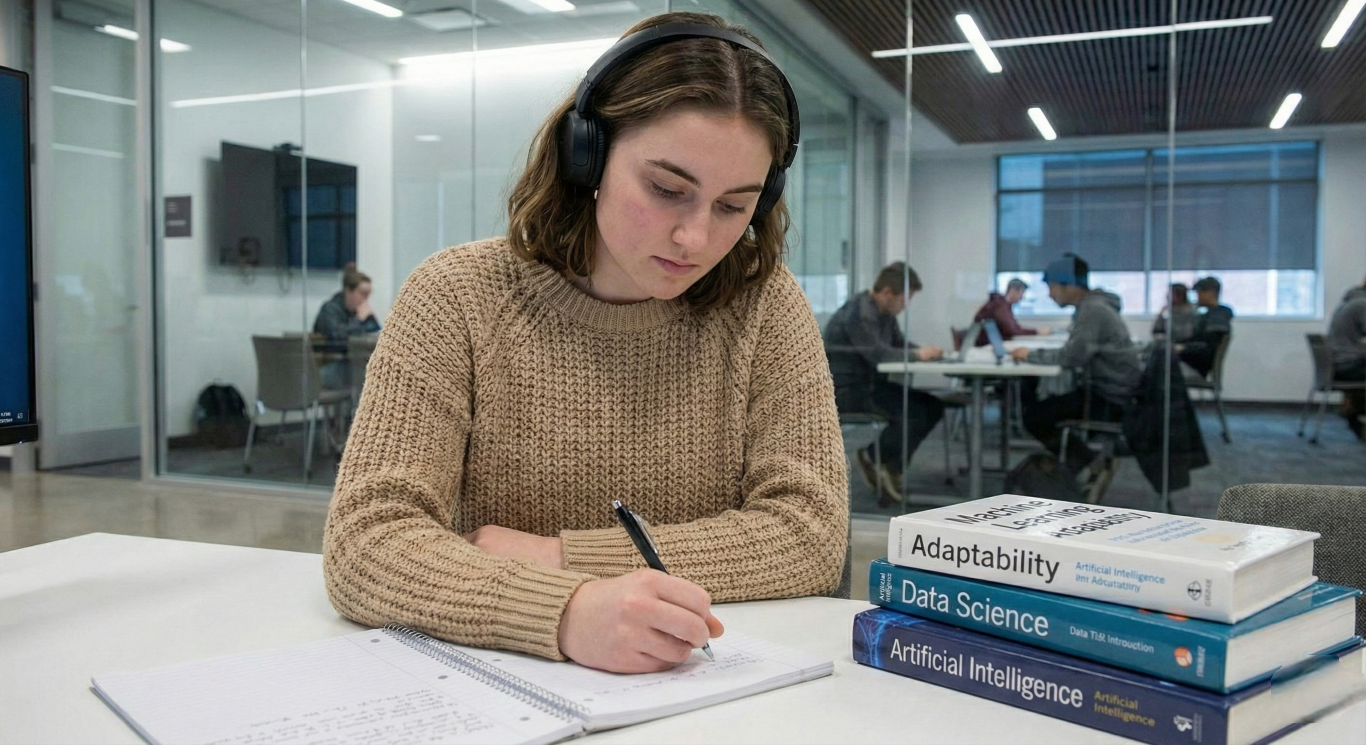Key Takeaways
- Google Labs is Google’s public hub for testing new, powerful AI tools before they launch.
- Flow is an AI filmmaking tool that creates cinematic, consistent video clips using advanced models like Veo 3.
- Whisk is an innovative image generator that “remixes” uploaded images to create new visuals.
- Experimental apps like Learn Your Way and Mixboard simplify complex learning and brainstorming tasks with AI.
What is Google Labs?
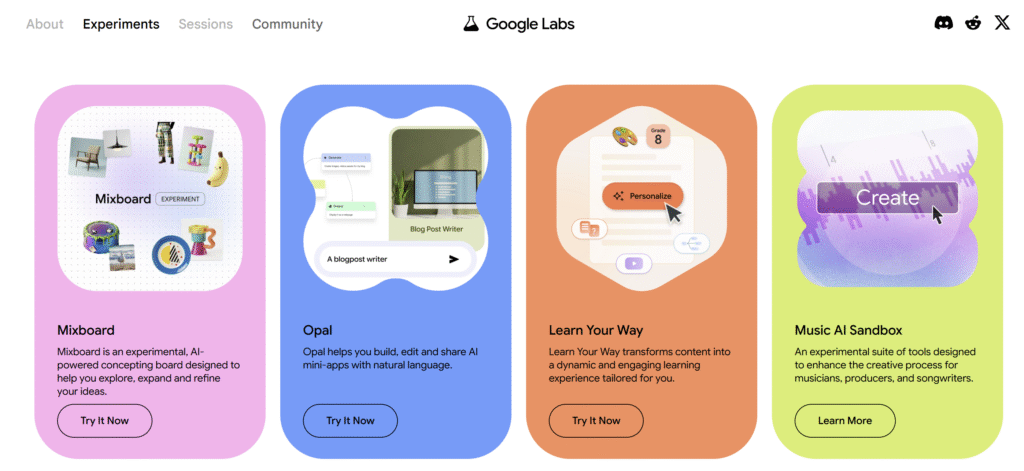
In the fast-paced world of artificial intelligence (AI), companies need a place to test out wild, new ideas before they are ready for everyone. For Google, that place is Google Labs. It is not a secret, hidden basement; it is an open hub where the company shares its newest, most experimental projects. Think of it as a public workshop where the future of AI is being built right now.
The Google Labs AI tools are not polished, finished products. They are early tests, or “experiments,” designed to gather real-world feedback from users like you. This feedback is critical. It helps Google’s engineers and researchers quickly figure out what works, what needs fixing, and what should be turned into a full product.
The Purpose of Google Labs
The core purpose of Google Labs is simple: fast iteration. In technology, fast iteration means quickly building, testing, learning, and improving. When Google creates a major AI model, like Gemini, it is too risky to throw it into a main product right away. Instead, they build small, specialized tools around that model—like Whisk or Flow—and put them into the Labs.
This approach lets Google:
- Push Boundaries: They can test truly innovative ideas that might seem strange at first, without worrying about perfection.
- Get Diverse Feedback: A wide range of users, from artists to students, try the tools and share their unique insights.
- Prepare for Scalability: By running the apps in the real world, Google ensures the new technology can handle millions of users when it finally launches as a major product.
Essentially, Google Labs acts as a proving ground, speeding up the journey from a complex research paper to a helpful everyday AI tool.
The Role of Google AI Models (Gemini, Imagen, Veo) in Labs
The experimental Google Labs AI tools are powered by Google’s most advanced foundational AI models. These models are the “brains” behind the scenes:
- Gemini: Google’s leading and most capable large language model. It handles the complex understanding and reasoning, such as taking three uploaded pictures and writing a detailed description for a creative tool.
- Imagen 3: This is Google’s top model for generating static images. It takes the text descriptions created by Gemini and turns them into high-quality, creative visuals for tools like Whisk.
- Veo 3: This is the model built for high-quality video generation. It is the engine that allows a tool like Flow to create consistent, cinematic moving images.
In Google Labs, these powerful models are wrapped in easy-to-use interfaces, making cutting-edge AI available to everyone.
Google Labs AI Tools for Visual Content
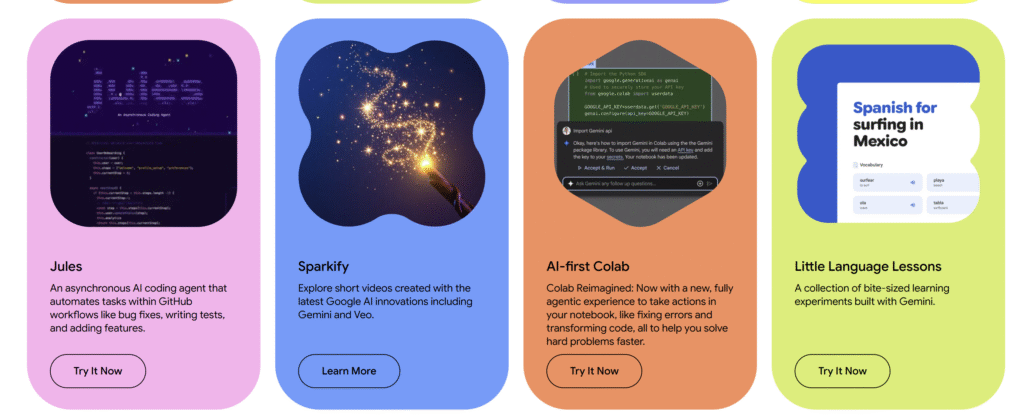
Two of the most talked-about experiments in Google Labs are focused on transforming how people create visual content: Whisk for images and Flow for video.
Whisk: The Image Remix Tool for Fast Visual Creation
Whisk is an innovative AI image tool that moves away from the traditional method of using only long, detailed text prompts. Instead, Whisk focuses on visual inputs, making the creation process more intuitive and fast for visual thinkers.
How Whisk Works: Blending Subject, Scene, and Style
The core idea of Whisk is “remixing.” Users upload up to three separate images to define the basic elements of their desired final visual:
- Subject: The main object or person (e.g., a photo of a specific dog).
- Scene: The environment or background (e.g., an image of a foggy forest).
- Style: The artistic look (e.g., a picture of an oil painting or a sticker graphic).
The tool then uses AI to seamlessly blend these three elements into a completely new, unique image. It is an exploration tool, designed to help creators quickly cycle through many different visual ideas.
The Technology Behind Whisk: Gemini AI and Imagen 3
The seamless blending that Whisk performs is possible because of the smart AI models working together:
- Gemini AI acts as the translator. It analyzes the three images you uploaded and automatically writes a complex, detailed text prompt based on their combined look and feel.
- Imagen 3 then takes that sophisticated text prompt and generates the final, high-resolution image, which perfectly captures the subject, scene, and style requested.
Whisk Animate: Turning Static Images into Short Videos
Taking creativity a step further, Whisk also offers Whisk Animate. This feature uses the Veo 2 model to transform a newly generated static image into a short, attention-grabbing video clip. This allows users to bring their still creations to life, perfect for social media stories or short digital art projects.
Flow: Advanced AI Filmmaking for Cinematic Storytelling
If Whisk is for quick image ideas, Flow is the heavy-duty workbench for video professionals and serious creators. Flow is an AI filmmaking tool designed to produce cinematic, consistent video clips.
Core Features of Flow: Consistency and Quality
One of the hardest parts of AI video generation is consistency—making sure the character, object, or style stays the same across different shots. Flow addresses this by using Google DeepMind’s most advanced generative models (like Veo 3) to ensure:
- Character Consistency: A generated character looks identical in multiple clips.
- Cinematic Quality: The videos feature high-fidelity realism, realistic lighting, and smooth camera movements.
- Scenebuilder: Users can arrange multiple generated clips into a cohesive sequence to build a narrative.
Using Flow for Scene Creation and Camera Control
Flow offers flexibility in how you create:
- Text to Video: Just type a detailed description of the scene and action.
- Frames to Video: Provide starting and ending images, and the AI generates the transition or action that happens in between.
- Ingredients to Video: Upload specific visual elements (like a character and a product) and instruct the AI on how they should interact.
The platform also allows for detailed camera control, letting users specify movements like a “low-angle tracking shot” or a “slow zoom,” giving them the precision needed for professional film work.
The Cost of Cinematic AI: Accessing Flow with Google AI Pro
Because Flow uses such advanced and resource-intensive models, it is not currently free for all users. Access to the full experience, including the powerful Veo 3 model, requires a subscription to Google AI Pro (or higher plans like Google AI Ultra), which also unlocks other premium AI features across Google’s ecosystem.
Noteworthy Google Labs AI Tools for Productivity and Learning
Beyond image and video creation, Google Labs is exploring ways to make everyday tasks and learning much easier using AI.
Learn Your Way: A Personalized Conversational Learning Companion
The experiment previously called “Little Learning” is now known as Learn Your Way. This AI tool is designed to transform complex topics into dynamic, personalized learning experiences.
Moving Beyond Flashcards: AI-Powered Customized Lessons
Learn Your Way works like a personal tutor. You can ask it broad or specific questions, upload your own study material, or select from curated topics. The AI then creates customized, conversational sessions that adapt to your curiosity and learning speed. If you are struggling with a concept, the tool can simplify it and provide real-world examples.
Interactive Guides and Deep Topic Understanding
This tool makes learning interactive. It uses AI to generate visual aids, relevant videos, and articles to help deepen your understanding. This moves education beyond simple facts toward making deep connections between different pieces of information.
Mixboard: The AI Concepting Board for Brainstorming
Mixboard is a visual and text-based brainstorming AI tool. It is designed for exploring, expanding, and refining ideas quickly. Users can start a project from a text prompt or bring in their own images.
The tool then uses generative AI to instantly create a concept board, visualizing various possibilities. Need ideas for a new kitchen design or a themed party? Mixboard quickly throws dozens of visual options onto a digital canvas, allowing users to edit and refine the images using simple language.
Opal: Creating AI Mini-Apps with Simple Language
Opal is an experiment aimed at simplifying app creation. It helps people build, edit, and share simple AI mini-applications using only natural language—no complex coding required. This democratizes the development process, allowing anyone with an idea to turn it into a functional tool.
How Google Labs AI Tools Are Received
The community reception of Google Labs AI tools has been overwhelmingly positive, showing the strong public interest in these advanced creative and productivity features.
Reception on Launch Platforms: The Impact on Product Hunt
Platforms like Product Hunt, where new technology is introduced and rated by a community of early adopters, have highlighted the success of these AI tools.
- Google Labs itself is listed on Product Hunt as an experimental hub, with highly engaged followers.
- Specific experiments like Google Whisk and its animated version, Whisk 2.0, have received high levels of upvotes and positive reviews from users who praise its intuitive, image-first approach to generation. Reviewers often point out that Whisk is “perfect for visual-first users” and makes the creation process “incredibly intuitive” (Product Hunt).
- The overall quick adoption and positive feedback for tools like Mixboard and Learn Your Way demonstrate that the public is eager to use AI that simplifies complex, everyday tasks like concept visualization and personalized education. The community buzz confirms that Google is identifying genuine user needs with its experimental AI tools.
Early User Feedback and Tool Adoption Trends
Across social media and dedicated creative forums, early users of Flow and Whisk often focus on two key themes: speed and consistency.
- Creators using Flow highlight the high quality of the video output and the fact that the AI can maintain the look of a subject over multiple shots—a major improvement over earlier video AI models.
- The main trend in feedback is that these tools are seen as valuable aids for rapid prototyping. Instead of being finished products, they are highly useful for quickly visualizing concepts, storyboarding, and overcoming creative blocks. This feedback is exactly what Google seeks, as it shows their experiments are genuinely helpful in real-world creative workflows.
The Impact and Future of Google Labs AI Tools
The tools coming out of Google Labs are not just fun experiments; they represent a major shift in how we work, learn, and create.
Why You Should Try These Experimental Applications
Trying the Google Labs AI tools offers several advantages:
- Shape the Future: Your feedback helps Google decide which features to keep and which to change, influencing the development of future mass-market products.
- Get a Head Start: You gain experience with cutting-edge technology before it becomes standard, giving you a competitive edge in creative or professional fields.
- Easy Access to Power: You get to use Google’s most powerful foundational models (Gemini, Veo, Imagen) wrapped in user-friendly apps.
The Path from Labs to Full Google Products
The journey of an experiment in Labs is usually the same. If a tool proves to be stable, popular, and truly helpful, it moves from the experimental phase to a full Google product. For example, some AI features first tested in Search Labs often become standard parts of Google Search. It is likely that the core technology in Whisk or Flow will eventually be integrated into tools like Google Photos, Google Docs, or a professional video suite.
Ethical Considerations of Generative AI
As these generative AI tools become more powerful, Google Labs also works on key ethical protections.
- Watermarking: Tools like Flow and Whisk include invisible watermarks called SynthID. This watermark embeds a digital signature directly into the generated content, making it easier to identify what was created by AI.
- Safety Policies: Google maintains strict policies against generating harmful, illegal, or inappropriate content, including taking steps to protect minors and prevent the creation of highly sensitive images.
Stepping into Tomorrow with Google Labs
Google Labs is more than just a place for tech experiments; it is a clear window into the future of computing. Tools like Whisk, Flow, and Learn Your Way showcase the power of AI to not just automate tasks, but to unlock new levels of creativity and personalized learning. By opening up their laboratory, Google is inviting us all to participate in the rapid innovation of its most advanced AI tools, ensuring that the future of technology is shaped by the users it is meant to serve.
Frequently Asked Questions (FAQs)
Is Google Labs free to use?
Most of the early-stage experiments in Google Labs, such as Whisk, Mixboard, and Learn Your Way, are free to use. However, some tools that require significant computing power, like the full version of Flow with the latest Veo 3 model, usually require a subscription to a premium plan like Google AI Pro or Google AI Ultra.
What is the difference between Google Labs and Google AI?
Google AI is the overall umbrella term for all of Google’s research, models (like Gemini), and technology related to artificial intelligence. Google Labs is the specific public-facing hub or website where Google hosts the very early, experimental applications that use that underlying Google AI technology.
What is Project Mariner?
Project Mariner is one of the more advanced Google Labs AI tools (often reserved for premium users). It is an early prototype focused on “agentic capabilities”—meaning it can perform multiple tasks and automate actions simultaneously in the browser, showing a glimpse of a future universal AI assistant.
Can I use Flow and Whisk for professional work?
Yes, many creators are already using these tools for professional work, such as prototyping, storyboarding, and creating quick visuals for marketing. However, since they are still experiments, Google advises that users should be aware that the tools are still developing and may occasionally have unexpected errors or limitations.