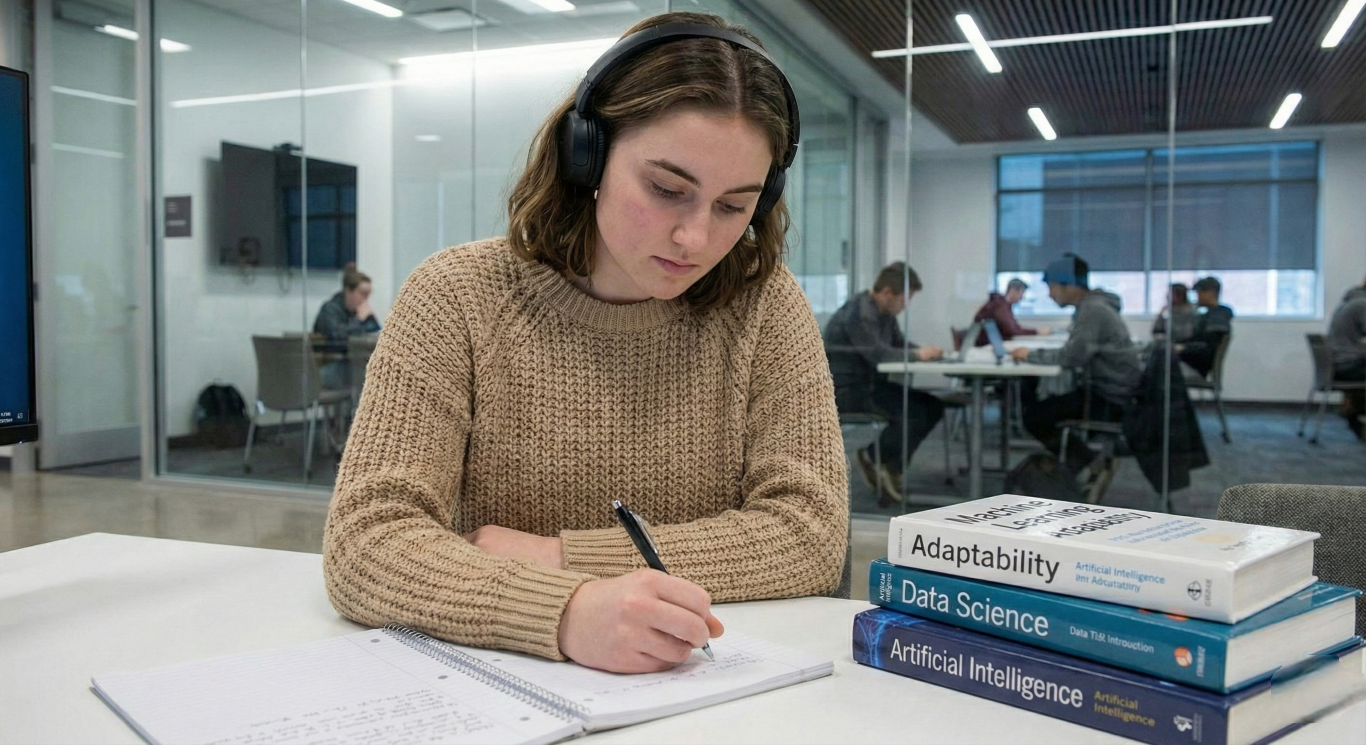Beautiful.ai is a revolutionary presentation software that leverages artificial intelligence to help anyone create stunning, professional presentations with ease. If you’ve ever struggled with design or found yourself spending hours formatting slides, Beautiful.ai might be the solution you’ve been looking for. As someone who recently used this software to create an entire presentation, I can attest to its impressive capabilities and user-friendly interface.

AI-Powered Design and Smart Slide Templates
One of the standout features of Beautiful.ai is its AI-powered design engine. It offers a wide range of intelligent slide templates that automatically adapt to your content, ensuring a visually consistent and balanced look throughout your presentation. This takes the guesswork out of design and allows you to focus on your message.
The “Smart Slide” mode is where the AI truly shines. It intelligently arranges your content, suggests layouts, and even offers design recommendations. While this is incredibly helpful for maintaining design consistency, it does come with a tradeoff. If you switch a slide to “Classic” mode to move elements freely, you lose the smart arrangements. However, this flexibility is a valuable option for those who prefer more manual control.
Seamless Integration with Microsoft PowerPoint
A major advantage of Beautiful.ai is its compatibility with Microsoft PowerPoint. You can easily download your entire presentation as a PowerPoint file, complete with all elements intact. This is a game-changer for those who need to share presentations with colleagues or clients who might not have access to Beautiful.ai.

My Experience and Observations
Using Beautiful.ai, I was able to create a visually compelling presentation in a fraction of the time it would have taken me using traditional software. The AI-powered design features kept me on track and ensured a professional look, even though I’m not a design expert.
I did encounter one minor issue: while smart slides transferred perfectly to PowerPoint, images were sometimes missing from classic slides in the downloaded file. This was a slight inconvenience, but not a dealbreaker considering the overall benefits of the software.
Worth Trying? Absolutely!
If you’re looking for a way to elevate your presentations without spending hours on design, I highly recommend giving Beautiful.ai a try. The free trial gives you access to paid features, allowing you to explore its full potential before committing.
Conclusion
Beautiful.ai is a powerful tool that democratizes design, making it accessible to everyone. Whether you’re a seasoned presenter or a novice, this software can help you create presentations that impress and engage your audience. With its AI-powered features, seamless PowerPoint integration, and user-friendly interface, Beautiful.ai is a valuable asset for anyone who wants to communicate their ideas effectively.