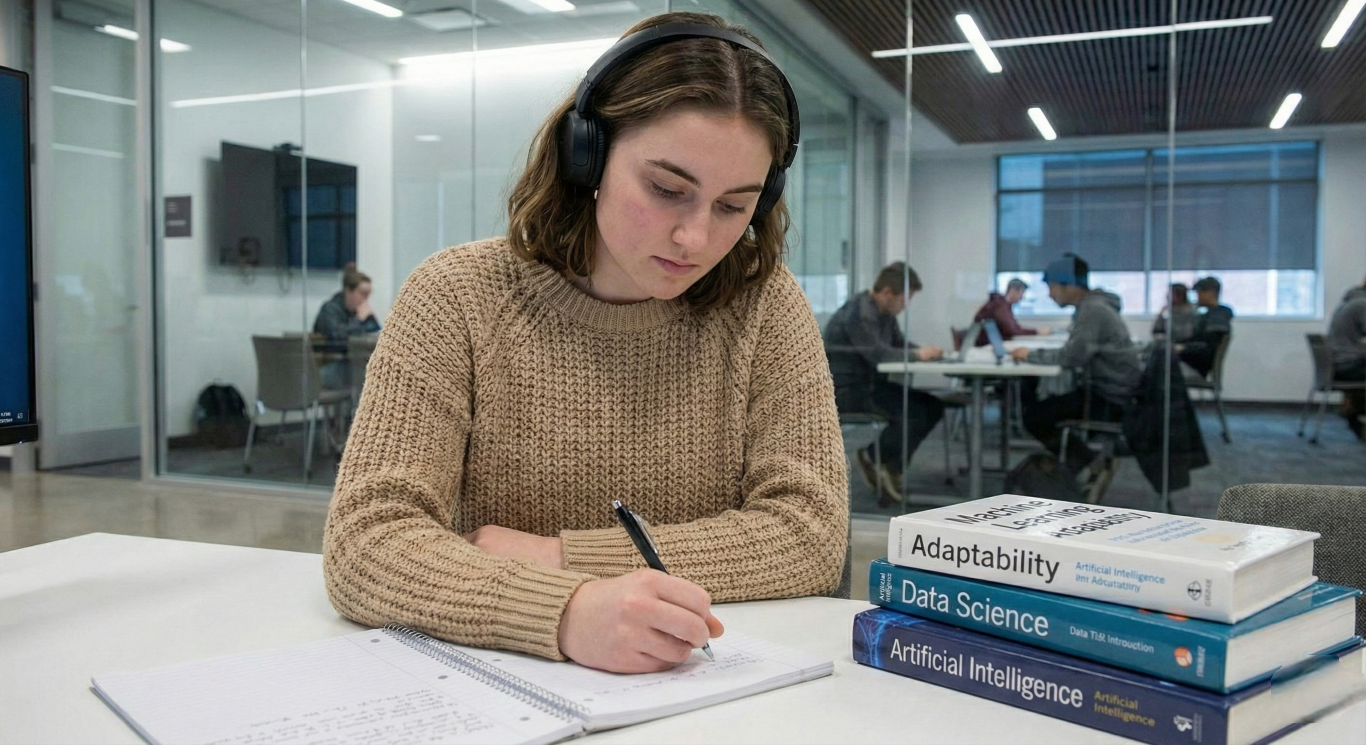Have you heard of Google’s latest invention, NotebookLM? It’s creating a real buzz online, particularly due to its ability to transform your source input text into a podcast! Picture two AI voices discussing your information—pretty cool, right? But here’s the thing: NotebookLM is much more than just a podcast maker. It’s a total game-changer for how we learn and work with information.
More Than Just a Podcast Maker
While the podcast feature is cool, NotebookLM is so much more than that. Think of it as your own personal AI assistant for all things knowledge and information. You feed it information, and it gives you back what you need in a number of different ways. Need help with questions, outlines, essays, FAQs, or studying for exams? NotebookLM can do it all!
And don’t think this is just for students and teachers. It’s super useful for anyone who wants to organize and understand information better. There are already apps out there that act as knowledge bases, but NotebookLM takes it to a whole new level.
Feeding Information to NotebookLM
How do you get your information into NotebookLM? It’s easy! You can add text, web pages (it’ll extract the text for you), YouTube videos, and even connect your Google Docs and Slides.
As soon as you add a source to a new notebook, NotebookLM creates a front page for you. You’ll see:
- Suggested questions: These give you ideas for exploring the information you’ve added.
- Helpful links: Want to create FAQs, a study guide, a table of contents, a timeline, or a briefing document? The links are right there.
- A summary of your input: Get a quick overview of your source without having to read the whole thing.
And that’s just the beginning! There’s a lot more to explore with NotebookLM.
The Podcast Feature: Why Everyone’s Talking About NotebookLM
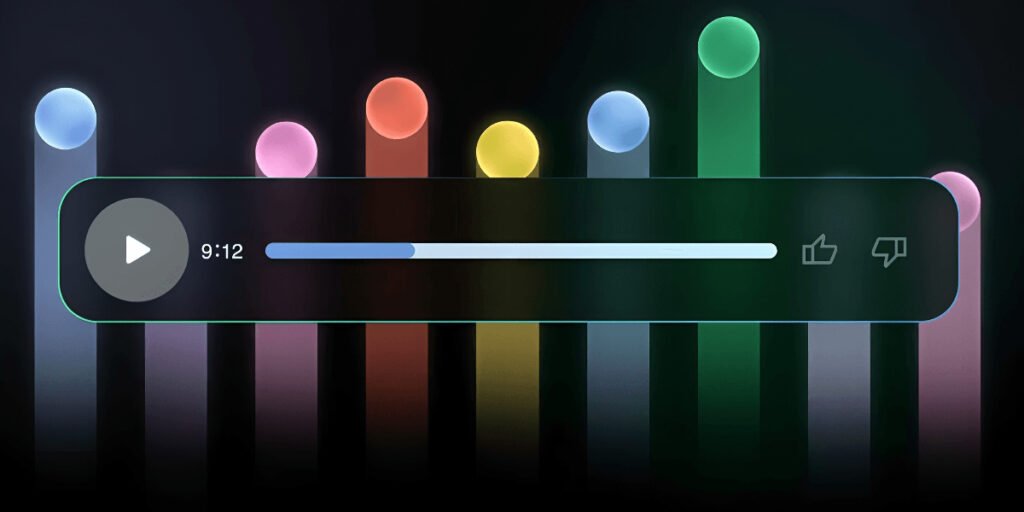
Okay, let’s talk about that podcast feature that’s got everyone buzzing. Google calls it “Deep Dive Conversation,” and it’s pretty awesome. NotebookLM can take your notes and sources and turn them into a podcast-like discussion with two AI voices. It’s like listening to two experts chat about your topic!
This might be why NotebookLM has gone viral. It seems like Google launched it quietly, but people quickly discovered it and realized how useful it could be.
Your Own Personal AI Tutor: Powered by Gemini AI
Here’s the real magic of NotebookLM: it lets you chat with your own knowledge base. That’s right, you can ask questions and get answers based purely on the information you’ve fed into it. It’s like having ChatGPT or Google Gemini, but trained on your specific data.
This is a huge deal! Think about it:
- Every notebook is separate: You can create different notebooks for different topics or projects.
- Accurate and fact-checked: Since the AI only uses the information you provide, you know the answers are reliable.
- Source citations: NotebookLM gives you numbered citations so you can see exactly where the information comes from. And with one click, you can even see the original source in the left-hand pane. You can even hover over the citation number to see a preview of the source!
Never Lose an Idea: Note-Saving Feature
NotebookLM offers a handy way to save your notes and keep your research organized. While your chats with the AI aren’t automatically saved, any other outputs you generate, such as summaries or outlines, are automatically saved as notes within your notebook. If you want to preserve a particularly insightful chat, you can simply save it as a new note. This allows you to easily refer back to your work and keep track of previous outputs.
Similar Tools: Do They Measure Up to NotebookLM?
Now, you might be thinking, “Wait a minute, don’t other tools do this too?” Well, yes, there are similar tools out there. Here are a few examples:
- Notion AI: Can summarize and answer questions from your Notion pages.
- ChatGPT and Gemini: Can read uploaded documents and chat with you about them.
- Julius AI: Lets you upload data and use natural language to analyze it.
- IKI AI: Helps you create a centralized knowledge base and chat with it.
But here’s what makes NotebookLM stand out: it integrates with Google services like Docs and Slides (with the possibility of more integrations on the horizon!), and offers a powerful source citation feature. With a single click, NotebookLM takes you directly to the highlighted information in your source documents. It’s like having a personal research assistant!
The Potential of NotebookLM: A Game-Changer for the Future
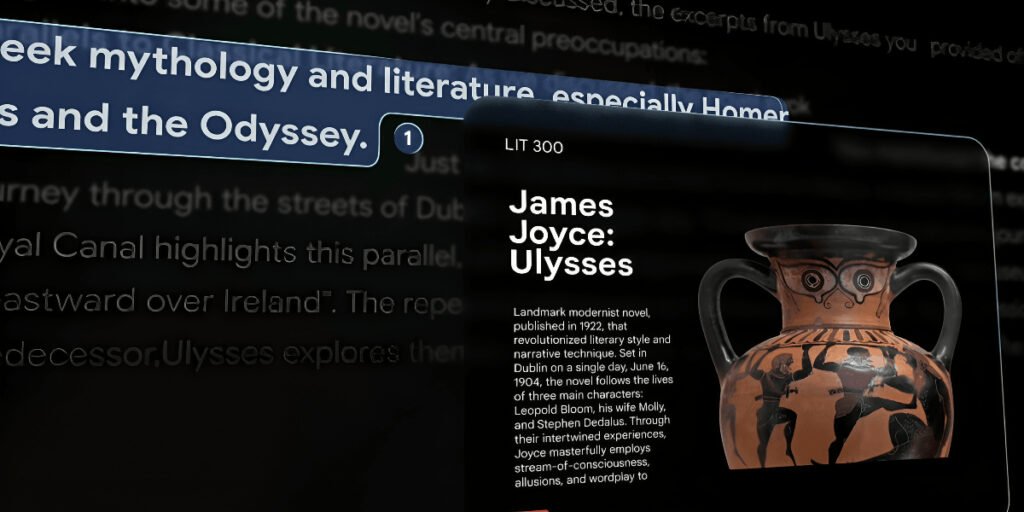
Imagine the possibilities if Google keeps developing NotebookLM and adding more AI power!
- Education: Students could digest entire textbooks with ease, using NotebookLM as a personal study assistant.
- Content creation: Writers and researchers could use it to create fact-checked content and easily verify information.
- Businesses: Companies could build internal knowledge bases for policies, procedures, and training.
- Government: Important information could be made easily accessible to the public.
- Customer support: Forget clunky help pages! NotebookLM could provide customized answers to user questions based on a comprehensive knowledge base.
This is just the tip of the iceberg. As AI technology evolves, NotebookLM could revolutionize how we access and interact with information.
The Future of the Internet
The internet is undergoing a major transformation, and tools like the promising Perplexity AI have become dream search engines powered by AI. Meanwhile, NotebookLM, with its potential to revolutionize how we learn and work with information, is another exciting development in this space. Soon, we might not have to wade through pages of search results anymore. Instead, we’ll get the exact information we need, right away, with all the sources neatly laid out for us. It’s a future where knowledge is at our fingertips, organized and ready to explore.
Stay Ahead of the Curve
Want to learn more about the latest tech trends? Check out our other articles! We’re dedicated to making technology easy to understand, so you can stay informed and empowered in this ever-evolving digital world.
Frequently Asked Questions (FAQs)
What exactly is NotebookLM?
NotebookLM is a new tool from Google that helps you learn and work with information more effectively. It’s like a digital notebook with AI superpowers! You can add your notes, documents, and web pages to it, and then use AI to ask questions, create summaries, generate ideas, and even turn your notes into a podcast-like discussion.
How is NotebookLM different from other AI tools like ChatGPT?
While ChatGPT and other AI tools can access and process information from the web, NotebookLM focuses on the information you provide. This means you have more control over the accuracy and relevance of the results. Plus, NotebookLM makes it super easy to see the source of the information with its citation feature.
Do I need to be a tech expert to use NotebookLM?
Not at all! NotebookLM is designed to be user-friendly, even for people with basic tech skills. It has a simple interface and intuitive features that make it easy to get started.
Is NotebookLM free to use?
Yes, as of right now, NotebookLM is completely free to use. It’s still in the experimental stage, so Google is offering it for free while they gather feedback and make improvements.
What are some examples of how I can use NotebookLM?
The possibilities are endless! Here are a few ideas:
- Students: Use it to study for exams, create outlines for essays, or summarize research papers.
- Writers: Generate content ideas, fact-check articles, and organize research notes.
- Professionals: Create knowledge bases for your team, summarize meeting notes, or brainstorm new ideas.
- Anyone: Learn more about any topic that interests you, in a way that’s personalized and engaging.
What is the future of NotebookLM?
NotebookLM has the potential to revolutionize how we learn and work with information. As AI technology continues to advance, we can expect even more powerful features and integrations in the future. It’s an exciting tool to keep an eye on!
What is the website for Google’s NotebookLM?
You can access Google’s NotebookLM at notebooklm.google.com. This is the official domain where you can sign up, log in, and start using the tool.