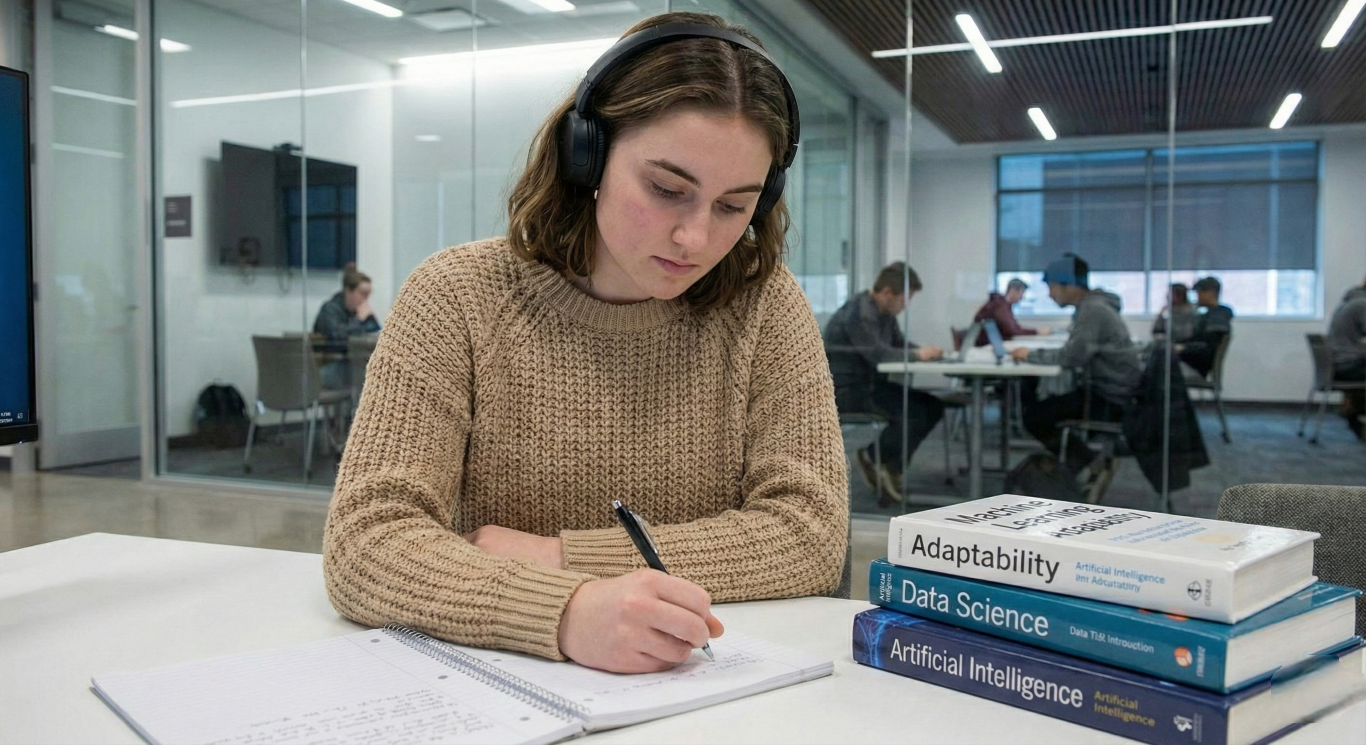Remember the early days of the COVID pandemic when “You’re on mute” became a universal catchphrase? Zoom was the undisputed king of video calls, connecting us for work, school, and social gatherings. But as the world has adjusted to a new normal, what has happened to the app that once dominated our screens? Zoom has changed. It evolved from a video tool to an AI-powered work platform. This article explores Zoom’s journey, its latest updates, and its vision for the future of work.
The Rise of Zoom: Meeting the Needs of a Locked-Down World

Early Adoption and User Growth
Zoom was founded in 2011 but didn’t gain widespread recognition until the COVID-19 pandemic hit in 2020. With lockdowns and social distancing, people turned to Zoom for remote work, education, and socializing. Its user-friendly interface and reliable performance made it the go-to platform for video conferencing. By the end of 2020, Zoom’s revenue had quadrupled. Businesses and individuals adopted the platform to stay connected.
How Zoom Facilitated Remote Work, Education, and Social Connection
Zoom’s ease of use and accessibility allowed people to seamlessly transition to remote work and learning. Businesses held virtual meetings. Schools had online classes. Families stayed in touch via video calls. Zoom’s platform became a lifeline during a time of isolation. It enabled communication and collaboration when physical interaction was limited.
Zoom’s Evolution: Beyond Video Conferencing
Expanding the Zoom Ecosystem
As the world began to return to a sense of normalcy, Zoom recognized the need to evolve beyond its core video conferencing offering. The company expanded its ecosystem. It introduced tools for the modern, hybrid work environment.
Zoom Team Chat
Zoom Team Chat is a persistent chat platform that enables instant messaging, file sharing, and collaboration. It provides a central hub for team communication, keeping conversations organized and accessible.
Zoom Phone
Zoom Phone is a cloud-based phone system integrated with other Zoom services. It has features like call forwarding, voicemail, and call recording. They provide a seamless communication experience within Zoom.
Zoom Whiteboard
Zoom Whiteboard is a digital canvas for collaboration. It lets teams brainstorm, share ideas, and visualize concepts in real-time during meetings or async work sessions.
Zoom Docs
Zoom Docs is a collaborative document editor that facilitates seamless teamwork. It allows users to co-author documents, track changes, and work together efficiently within the Zoom platform.
Zoom Mail and Calendar
Zoom has added email and calendar to its platform. This streamlines workflows and creates a single communication hub. This integration lets users manage emails, schedule meetings, and stay organized, all within Zoom.
The Rise of the AI Companion
Zoom has embraced artificial intelligence (AI) as a core element of its platform strategy. The AI Companion, formerly Zoom IQ, boosts productivity. It offers insights and automates tasks.
Meeting Summaries and Task Generation
AI Companion can generate concise summaries of key discussions and action items from meetings. This helps participants quickly grasp the essential takeaways and stay on top of their to-dos. The AI can even analyze conversations and suggest tasks with deadlines and assignees, streamlining workflow and project management.
Real-Time Assistance and Enhanced Zoom Phone Features
During meetings, AI Companion can offer real-time assistance by helping find relevant files and information, keeping participants engaged and informed. It also enhances Zoom Phone by providing call summaries and AI-powered voicemail greetings, adding a layer of intelligence to phone communication.
Challenges and Competition
Zoom’s rapid rise to prominence wasn’t without its challenges. The company faced increased competition, user fatigue, and security concerns.
The Emergence of Strong Competitors
With a surge in demand for video conferencing tools, tech giants like Microsoft and Google entered the market with their own apps.
Microsoft Teams
Microsoft Teams, part of the popular Office suite, is a strong rival. It leverages its large user base and its many features.
Google Meet
Google Meet, integrated with Google Workspace, also became a popular choice, offering a seamless experience for users already reliant on Google’s productivity tools.
Slack
Slack, a popular workplace communication platform, also presented competition, focusing on team chat and collaboration features.
Combating “Zoom Fatigue”
The overuse of video conferencing during the pandemic led to a phenomenon known as “Zoom fatigue”. Users burned out from excessive video calls. This hurt productivity and engagement.
Addressing Security and Privacy Concerns
Early versions of Zoom faced scrutiny over security vulnerabilities. Concerns arose about data privacy, unauthorized access, and “Zoom bombing.” Uninvited guests disrupted meetings by joining and causing chaos.
Zoom’s Response to a Changing Landscape
To address these challenges, Zoom actively took steps to enhance security, improve user experience, and expand functionality.
Enhancing Security Measures
End-to-End Encryption
Zoom implemented end-to-end encryption to protect meeting privacy, ensuring that only the intended participants could access the audio and video content. This measure significantly enhanced the security of the platform, addressing user concerns about data protection.
Improving User Experience
Virtual Backgrounds
Zoom introduced virtual backgrounds to combat fatigue and provide users with a sense of privacy. This feature allowed participants to replace their real-life backgrounds with custom images, reducing distractions and creating a more professional or personalized meeting environment.
Improved Audio Quality
Zoom enhanced its audio processing algorithms to prioritize audio clarity. This resulted in improved sound quality, a reduction in background noise, and increased ease of understanding conversations, ultimately contributing to more engaging and productive meetings.
Continuous Expansion of Functionality
Zoom continued to add new tools and features to cater to a wider range of needs and adapt to the evolving workplace. It included features like breakout rooms for small group chats, polls for engagement, and integrations with third-party apps to boost functionality and streamline workflows.
Zoom’s Strategic Shift: Rebranding and AI-First Strategy
In response to the changing workplace and competition, Zoom rebranded and adopted an AI-first strategy.
Dropping “Video” from the Company Name
In a move reflecting its ambitions, Zoom dropped “Video” from its name. It is now Zoom Communications Inc. This change signaled a shift from just video conferencing. It aimed to be a complete platform for communication and collaboration.
Zoom Communications Inc.: An AI-First Work Platform
Zoom CEO Eric Yuan declared the company’s new identity as an “AI-first work platform for human connection”. It emphasized Zoom’s commitment to using AI. It aims to improve its offerings and create a better, more engaging work experience.
The Vision for an AI-Powered Four-Day Workweek
Yuan believes AI could enable a four-day workweek. It could save a day’s work with customizable digital twins that hold institutional knowledge. This vision sees a future where AI does dull tasks and provides insights. It will let humans focus on creative and strategic work.
Zoom’s Latest Updates and Innovations

Zoom’s commitment to AI-driven innovation is evident in its latest updates.
The Launch of Zoom AI Companion 2.0
In October 2024, Zoom launched AI Companion 2.0, a significant upgrade to its AI assistant. AI Companion 2.0 has better features. It integrates AI into Zoom. It gives users tools to boost productivity.
Key Features of AI Companion 2.0
Expanded Context and Information Synthesis
AI Companion 2.0 knows the context of user chats in the Zoom Workplace app. It remembers past talks and offers relevant suggestions. It synthesizes info from various sources, including: Zoom Meetings, Team Chat, Docs, Mail, and connected third-party apps like Outlook and Google Calendar. This comprehensive understanding enables AI Companion to provide insightful assistance and personalized recommendations.
Action-Taking Capabilities
AI Companion 2.0 goes beyond providing insights; it can take action to help users complete tasks. With the launch of Zoom Tasks in late 2024, AI Companion will automate workflows. It will track and complete tasks across the Zoom Workplace, boosting productivity.
Meeting Assistance and Insights
AI Companion 2.0 improves meetings with real-time help and insights. Users can ask questions during meetings to clarify acronyms or understand discussion points. It can capture feedback and discussion points for those who must step away. It can even summarize conversations after the meeting.
Content Creation Tools
AI Companion 2.0 boasts powerful content generation capabilities, helping users jumpstart content creation tasks. It can generate drafts for blogs, outlines, itineraries, and more, overcoming the dreaded “blank page” syndrome. It can also assist with editing, suggesting headlines, introductions, or even adjusting the tone of a draft.
Document Summarization and Querying
AI Companion 2.0 simplifies working with complex documents by providing concise summaries. Users can query documents. They can ask specific questions to extract relevant information, without reading the whole document. This feature saves time and boosts efficiency, especially with long reports or company policies.
The Future of Zoom
Zoom is committed to remaining a central hub for communication and collaboration in the hybrid work era. It aims to use AI to create a unified workplace platform. This suggests a future where tech boosts human connection and productivity.
Continuing to Innovate with AI and Integrations
Zoom is developing new AI features and integrations to improve its platform. The company plans to release a premium Custom AI Companion in early 2025. It will connect to corporate glossaries and services like ServiceNow and Workday. This continuous innovation ensures that Zoom remains at the forefront of workplace technology.
Zoom’s Vision for a Unified Workplace Platform
Zoom’s vision extends beyond individual features; the company aims to create a unified workplace platform that seamlessly integrates communication, collaboration, and productivity tools. This approach aims to optimize workflows and unify the user experience.
Remaining a Key Player in Online Communication and Collaboration
Despite fierce competition in workplace tech, Zoom’s evolution and innovation position it as a key player in online communication and collaboration.
Conclusion
Zoom has successfully changed from a simple video tool to a comprehensive AI-powered work platform. This demonstrates the company’s ability to adapt and its dedication to innovation. By incorporating AI and expanding its services, Zoom has strengthened its leading position in the changing workplace.
As the distinction between physical and digital workspaces becomes less clear, Zoom’s vision for a unified, AI-driven platform is likely to shape the future of work. This vision will transform how we connect, collaborate, and achieve our goals.
Frequently Asked Questions (FAQs)
What is Zoom AI Companion?
Zoom’s AI Companion is an AI assistant built into the platform. It can summarize meetings, generate tasks, provide real-time assistance, create content, and summarize documents.
Is Zoom still just a video conferencing tool?
No, Zoom has evolved into a work platform. It now offers tools for team chat, phone, whiteboard, docs, mail, and calendar, all powered by AI.
How is Zoom addressing security and privacy concerns?
Zoom has improved its security, including end-to-end encryption, to better protect user privacy.
What is Zoom’s vision for the future of work?
Zoom is painting a picture of the future of work where AI takes the lead, boosting our productivity and creativity. They see this tech helping us blend our work and personal lives better, maybe even leading to a four-day workweek.
How can I access the latest Zoom features?
Ensure you have the latest version of the Zoom app downloaded and installed. Some features may require a paid subscription. Visit the Zoom website for more details.