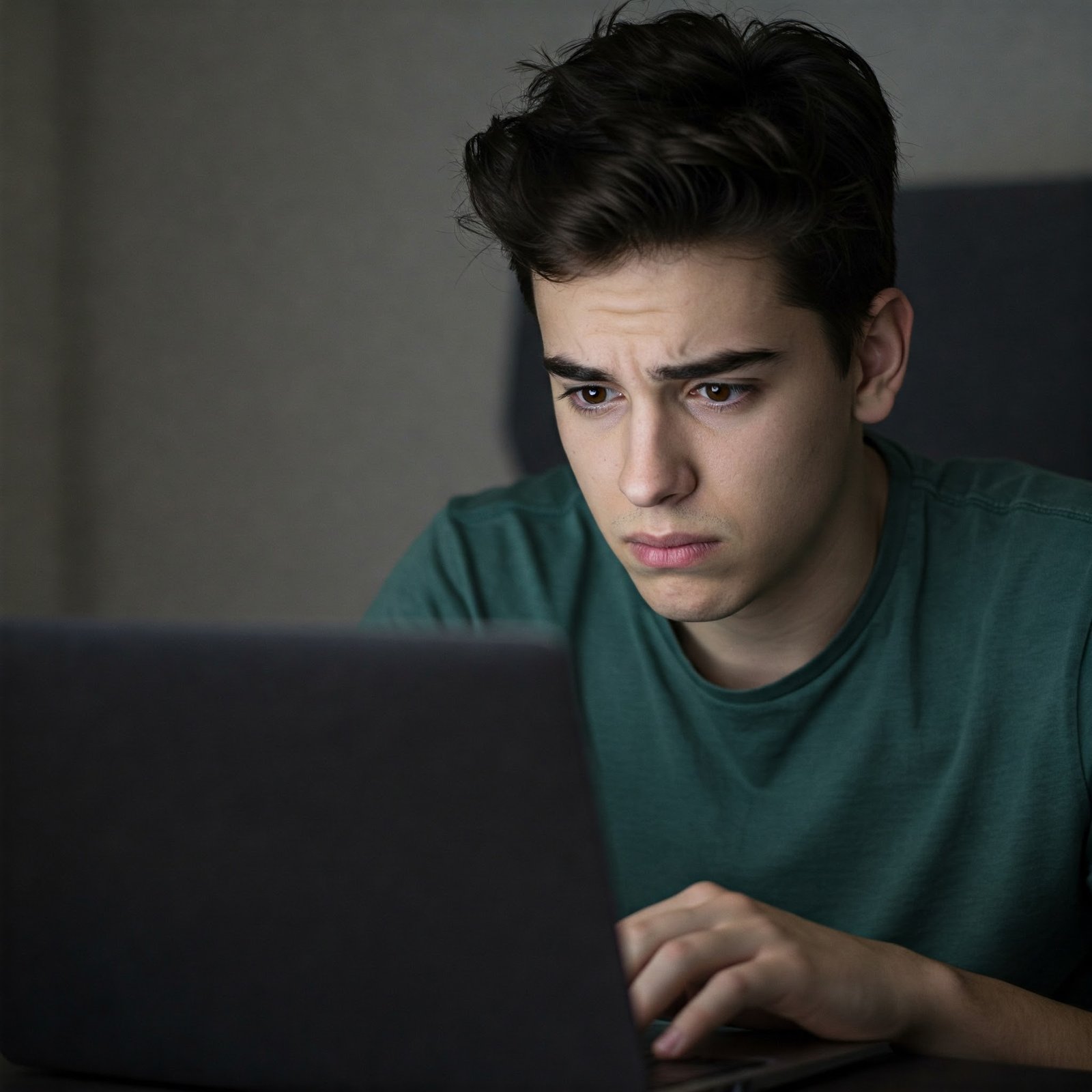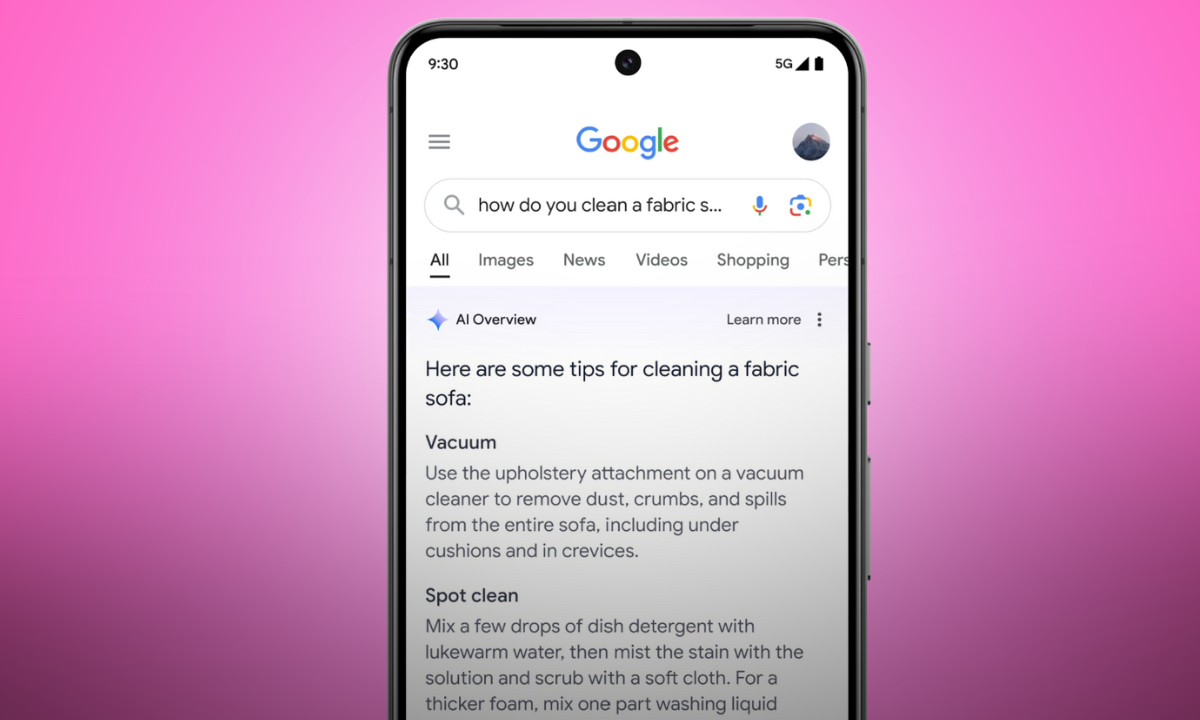It can be surprising to see just how much of your personal information is available online. Your name, address, phone number, and age can often be found with a simple search. This readily accessible information can be misused by malicious individuals for identity theft and other harmful activities. Fortunately, there are ways to fight back and remove your personal information from the internet. This article will explain how to use Google’s features to remove your personal data from Google search results. It will outline what this tool can do, what it cannot do, and explore additional steps you can take to manage your personal data online.
Key Takeaways
- Google provides tools that help you manage your online presence by removing sensitive information from search results.
- The “Results about you” tool helps you keep track of and request the removal of your contact information.
- Removing information from Google Search doesn’t delete it from the original website. To fully remove it, you need to contact the website owners.
- Beyond removal, it’s crucial to be mindful of where you share personal information in the future.
Understanding Your Online Presence

Many online activities can lead to your personal information appearing in search results. Websites, social media, and online directories may display your name and contact details. This information can be accessed by anyone who looks for it. But understanding this can bring a sense of relief, as it empowers you to take control.
Having your personal data online can create risks. Identity theft and scams are more likely if your information is easily found. You might also receive unwanted calls or emails. Taking steps to remove personal information can reduce these risks.
Be careful about sharing personal information online. Share less personal data, delete old accounts, and change privacy settings on social media.
Google’s Tools for Removing Information from Search Results
Google provides features to help you remove personal information from Google Search results. These tools allow you to find if your contact details appear in searches and request their removal.
Using the “Results About You” Tool
The “Results about you” tool is a Google feature designed to help you manage your personal contact information in Google Search.
Accessing “Results About You”
You can find this tool in the Google app or on a web browser. In the Google app, log in and click on your profile picture or initial, then select “Results about you” from the menu. On a computer or mobile web browser, navigate to the “Results about you” page and select “Get started” or “Settings”. If you cannot find this tool, it may not be available in your country at this time, as Google continues to roll it out to various countries.
Updated Tool
Previously, Google introduced a tool that allows everyone to easily request the removal of search results containing their personal phone number, home address, or email, directly from the Google app or through any method of accessing Search.
Later, Google updated Results About You to simplify your control over where your personal contact information appears in Search. Now, you can manage this on a dashboard available in the Google app or through Search, which shows whether web results with your contact details are publicly accessible.
How It Works
After signing up, a dashboard will appear, showing whether your contact details are displayed in search results. You can directly use the tool to request the removal of these results from Google. And here’s the best part-Google will keep you in the loop via email or on your mobile device whenever new results containing your contact information are detected in searches. This proactive monitoring provides a sense of security about your online privacy.
Requesting Information Removal
If you find a result you want to keep private, select it and click “Request to remove”. You can also choose “Mark as reviewed” if you don’t want to remove a result. Google might not offer the “Remove result” option for certain websites, like government or educational sites, news sites, or business websites, as they are considered valuable to the public.
Monitoring Removal Requests
You will receive an email confirming your removal request and updates on its status. You can also check the status of your requests in the “Removal requests” section of the “Results about you” page. The statuses include “In progress,” “Approved,” “Denied,” and “Undone”.
Direct Removal from Google Search
You can also request the removal of search results directly from Google Search.
- Reporting URLs via “About this result”: Log in to your Google Account and search for your name on Google. To find results with your contact info, search for your name and city, or your name and address. Click “More” (usually three dots) next to the search result to open the “About this result” panel. Select “Remove result” and then “It shows my personal info and I don’t want it there” followed by “Contact Info”. Follow the steps to submit your request.
- Confirmation and Monitoring: You will receive email updates on the status of your request. You can also monitor the status in the “Results about you” page.
Information Eligible for Removal via Google
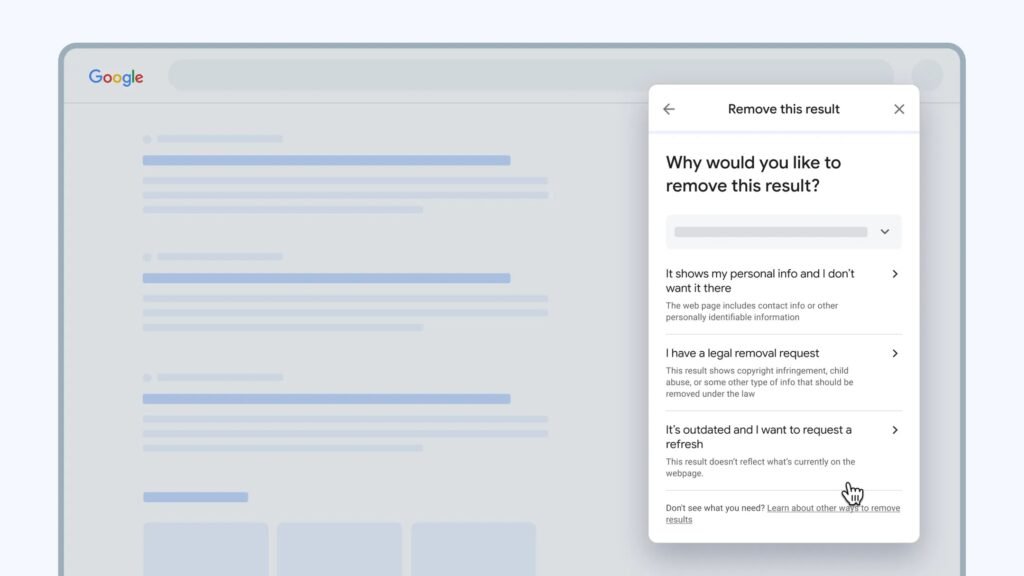
Google aims to help you remove personal information such as:
- Phone numbers
- Home addresses
- Email addresses
However, Google will not remove information from websites they consider valuable to the public. These include:
- Educational institutions’ websites
- Government institutions’ websites
- Online newspapers
- Business websites
If professional information is posted with the intention of causing you harm, you may need to utilize a detailed removal request form. Additionally, you cannot use these tools to remove information from websites or social media profiles that you manage.
It is important to understand that using Google’s tools only removes the information from Google Search results, but not from the actual websites. For that, you will have to follow different steps.
What Google’s Removal Tools Do and Do Not Do
It is important to understand that using Google’s tools only removes the information from Google Search results.
- Removes Information from Google Search Results Only: When a removal request is approved, the specific URL will no longer show up in Google Search results. Most often, the URL will not appear for any search query. In some cases, it will only be removed for searches that include your name.
- Does Not Remove Information from the Source Website: The information remains available on the original website.
- Importance of Contacting Website Owners: To fully remove personal information from the internet, you must reach out to the owner of the website hosting the information and request its removal. If the website owner removes it, the information will eventually disappear from Google Search results too.
Policy Requirements for Google Removal Requests
Google reviews all removal requests to ensure they meet certain policy requirements.
- The Information Must Be Your Personal Info: The contact information displayed in the search result must be your own.
- You Must Not Control the Info Yourself: You cannot request the removal of information from websites or social media accounts that you own and can edit yourself.
- Google’s Stance on Publicly Valuable Information: Google will not remove information that it considers valuable to the public, as mentioned earlier.
Proactive Monitoring with Google’s Tools
Google’s “Results about you” tool allows you to set up proactive monitoring.
- Setting Up Notifications in “Results about you”: You can choose to receive email or Google app notifications when new search results containing your personal contact information are found.
- How Google Uses Your Information for Monitoring: When you set up monitoring, Google stores your personal information securely using encryption and access controls. They regularly check if your information matches any new Google Search results. Google does not share this information or use it to personalize your experience across other Google products. It is used for monitoring, processing removal requests, improving the process, and showing you the status of your requests. You can stop monitoring and remove your information from “Results about you” in the settings.
Alternative Methods for Removing Personal Information from the Internet
Besides Google’s tools, you can use other methods to remove personal information from the internet.
- Manual Opt-Out from Data Brokers
Many data broker websites collect and share personal information. You can try to find these sites and submit opt-out requests directly. This can be time-consuming as there are many data brokers. Resources like DeleteMe offer directories of free opt-out guides.
- Using Paid Data Removal Services
Many companies provide services that help you locate and remove your personal information from data brokers. These services usually require a subscription fee. While they can save you time, their effectiveness may vary. They identify data brokers and send requests to opt-out for you. Some services also regularly check to ensure your information doesn’t come back. Examples include Incogni and Privacy Bee. Some services charge up to $20 per month, while there are others offer annual plans between $20 and $40.
- Effectiveness of Paid Removal Tools
These services promise help, but their effectiveness can vary. A Consumer Reports study found that many data deletion services don’t succeed very well. The study indicated that some services only remove information from the easiest sources. This means they may delete some of your information, but not all of it. It’s important to have realistic expectations about what these services can do.
- Doing It Yourself Might Be More Effective
Doing it yourself may be the best way to remove your personal information. Start by searching for your name online and visiting the top results. Look for the opt-out request process on those sites and follow their instructions.
- Reducing Your Digital Footprint
Be careful about sharing personal information online. Share less personal data, delete old accounts, and change privacy settings on social media.
Addressing Denied Removal Requests and Other Scenarios
Sometimes, Google may deny a removal request.
- Reasons for Denial: You will receive an email notification if your request is denied, and the reason will be provided in the “Results about you” page. Common reasons include the information being on a website considered valuable to the public or if you control the information yourself.
- Removing Info Behind a Paywall: If your personal contact information is on a search result that requires a paid subscription to view, you can still request its removal. If you received a notification from Google about it, you can request removal through the notification. If you found it yourself, use the detailed removal request form.
- Submitting Requests for Others: You can submit a removal request for someone else using the detailed removal request form. However, requests made through “Results about you” on behalf of someone else from your own account may be denied.
- Undoing Removal Requests: If you change your mind about removing a result, you can undo your request in the “Results about you” page. However, this does not guarantee the page will reappear in search results, especially if someone else has also requested and had the same URL removed.
Conclusion
Removing personal information from internet searches takes time and effort. Google has useful tools like “Results about you” and options to directly remove your personal contact information from Google Search. Keep in mind that these tools only remove information from Google Search, not from the internet as a whole. For full removal, you need to reach out to the website owners. Regularly checking and understanding Google’s rules will help you manage your online privacy better. By using these tools and being careful with your online activities, you can have more control over your personal information online.
Frequently Asked Questions (FAQ)
What types of personal information can I request Google to remove?
Google allows you to request the removal of personal contact information like phone numbers, home addresses, and email addresses.
Will removing my information from Google Search remove it from the internet?
No, removing information from Google Search only removes it from Google’s search results. The information will still exist on the website where it’s published.
What is the “Results about you” tool?
The “Results about you” tool is a Google feature that helps you manage your personal contact information in Google Search. It allows you to find if your contact details appear in searches and request their removal.
How do I request the removal of my personal information from Google Search?
You can use the “Results about you” tool or request removal directly from Google Search by clicking “More” (three dots) next to the search result and selecting “Remove result.”
How can I monitor if my personal information appears in Google Search?
Google’s “Results about you” tool allows you to set up notifications to be alerted when new search results containing your personal contact information are found.
What are data brokers, and how can I remove my information from them?
Data brokers are companies that collect and share personal information. You can try to remove your information by finding these sites and submitting opt-out requests, or by using paid data removal services.
Articles referenced:
Remove personal information and outdated content from Search results
Find and remove personal contact info in Google Search results
Personal Content and Product Policies, and Removal Requirements – Google Search Help